The most recent update UI on my Ultra put a display slider bar across the top of the pull-down menu. I am always accidently touching and changing it when using the pull down and would like to get it off the drop-down screen. I cannot find where to do that. Thanks for direction!
New Update Has Change That I Want to Revert?
- Thread starter Will_T
- Start date
You are using an out of date browser. It may not display this or other websites correctly.
You should upgrade or use an alternative browser.
You should upgrade or use an alternative browser.
tismydroid
Well-known member
If I'm understanding this correctly, you are referring to the brightness control bar. If so, you can change that by pulling the menu down twice. This will allow you to access the settings for the brightness display bar. Once you have double pulled down the menu, select the edit icon (pencil) located in the top right of screen. Select Brightness Control and then you can select whether to have the Brightness Control bar always showing when you pull down the menu or to only show when you expand the pull down menu.The most recent update UI on my Ultra put a display slider bar across the top of the pull-down menu. I am always accidently touching and changing it when using the pull down and would like to get it off the drop-down screen. I cannot find where to do that. Thanks for direction!
Hope this helps.
kixfan
Well-known member
I found an irritating change as well. On the pull down notifications menu my always shown (permanent) notifications used to be locked in place. Since the update they can be removed by sliding them left or right. I find myself removing them a lot by mistake. Is there a way to revert to the locked permanent notifications as they were before?
Trees
Well-known member
Another change that I'd like to change back. Before One UI 6, the quick panel icons were blue. Now they are white.
Has anyone had success with Goodlock to change the color back to blue? The discussion below mentions Goodlock and Wallpaper settings and theme colors.
I tried the Wallpaper theme colors, but the default theme colors are not the same blue as before.
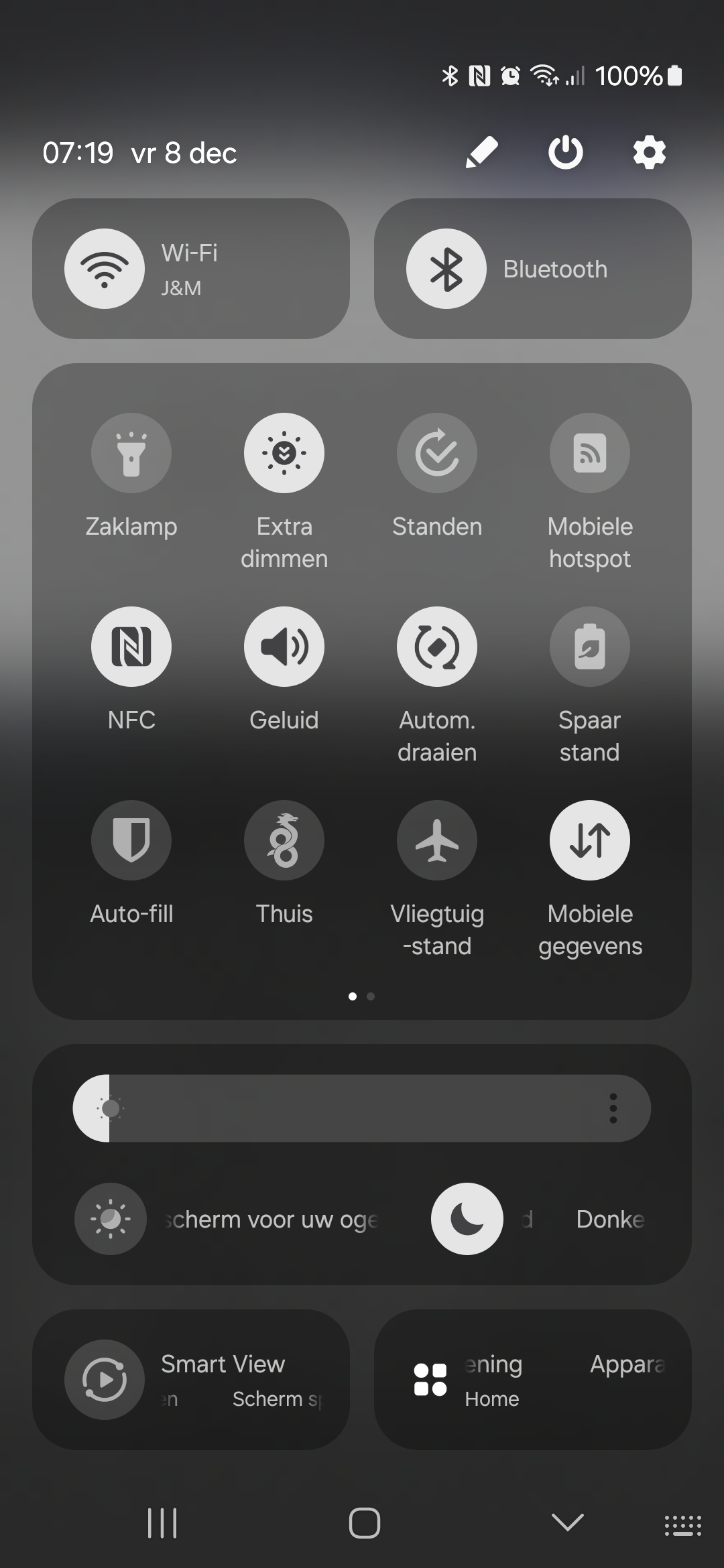
 eu.community.samsung.com
eu.community.samsung.com
Has anyone had success with Goodlock to change the color back to blue? The discussion below mentions Goodlock and Wallpaper settings and theme colors.
I tried the Wallpaper theme colors, but the default theme colors are not the same blue as before.
One UI 6 - quick panel colour
I have a Samsung A54 5G and got the new update today for one ui 6. I noticed the new colour pallet setting and that the quick menu is now in monochrome by default. Does anyone know if there's a way to make the quick panel buttons blue again without having to change the entire colour pallet...
Similar threads
- Replies
- 4
- Views
- 3K
- Replies
- 20
- Views
- 679
- Replies
- 7
- Views
- 751
Trending Posts
-
[Chatter] "Where everybody knows your name ..."
- Started by zero neck
- Replies: 53K
-
-
-
Question Trying to open message tread from one particular user from google-takeout-folder as pdf?
- Started by TG20
- Replies: 0
-
Forum statistics

Android Central is part of Future plc, an international media group and leading digital publisher. Visit our corporate site.
© Future Publishing Limited Quay House, The Ambury, Bath BA1 1UA. All rights reserved. England and Wales company registration number 2008885.

