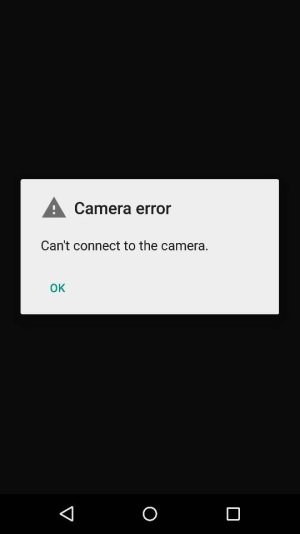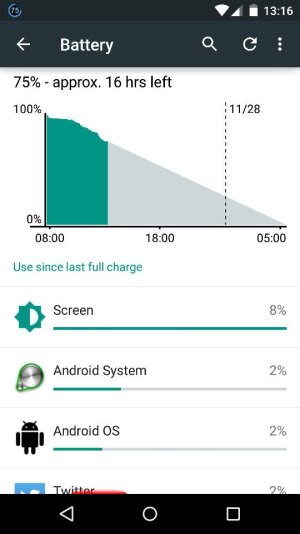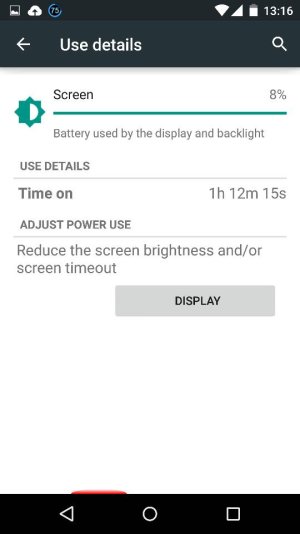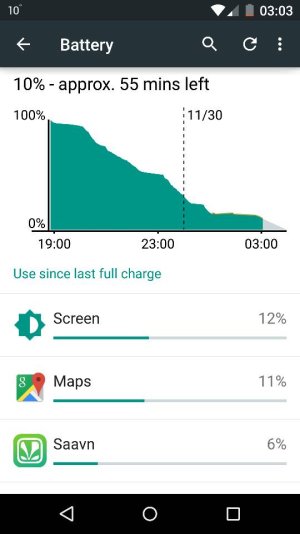Disabling that useless Fit app made a difference in battery. When I had it enabled I was getting massive battery drain. Now it is about the same with Kitkat except OST is much worse. Listing to music with the screen off battery drain is normal. If I try to do anything with the screen on load chrome, tapatalk, look at photos etc my battery goes down a 1% every other minute or so. I am not pleased with Lollypop I was hopping for better battery life. Maybe I should do what I did with my iPod Touch leave it plugged in all the time except when I have to go mobile with it.