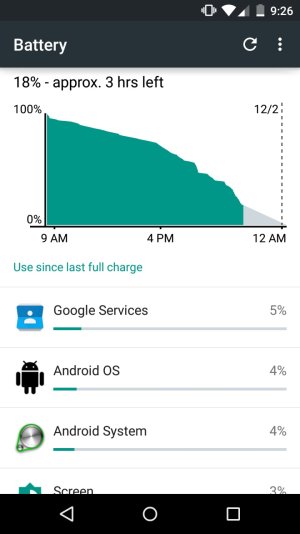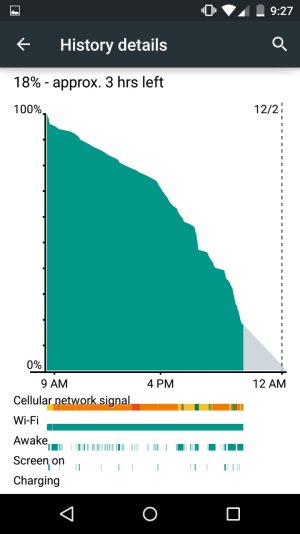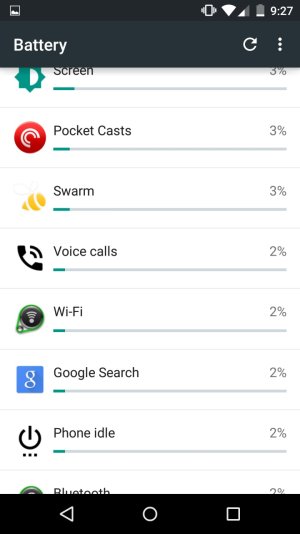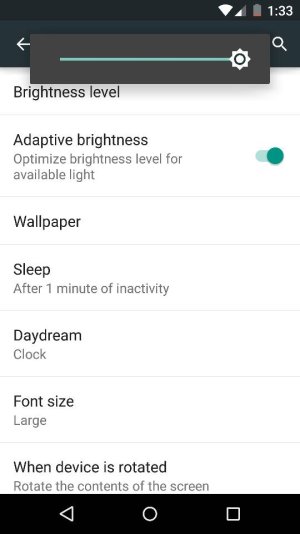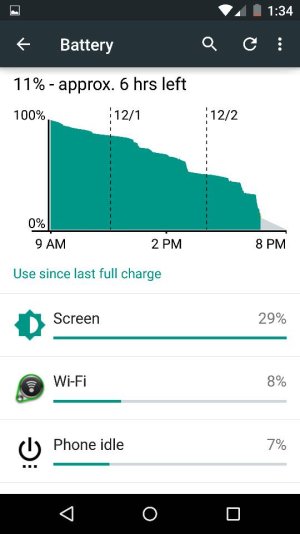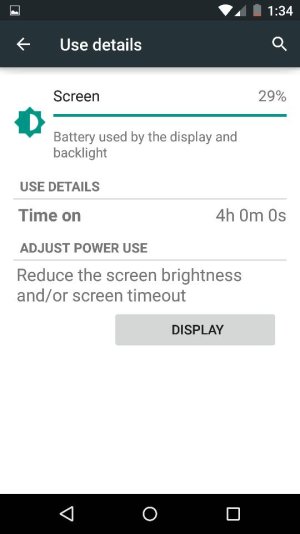This sounds exactly like what I'm seeing with mine. I can have a 30 minute phone call that drops the battery 5% max but typing this post 3% gone.
I played a bubble game yesterday for 15 minutes and it wiped 10% of my battery out. When I use the phone for anything, you can almost watch the battery going bye-bye. It also uses more battery when in standby than before.
The battery life on the Nexus 5 has never been great, so for me it is not like 5.0 made a HUGE change, but overall I say battery life is worse now. Plus things are more unstable (I have had the camera error, my N10 has frozen twice for no reason and lost sound once which I have never seen before). Things are also generally more annoying.
Last edited: