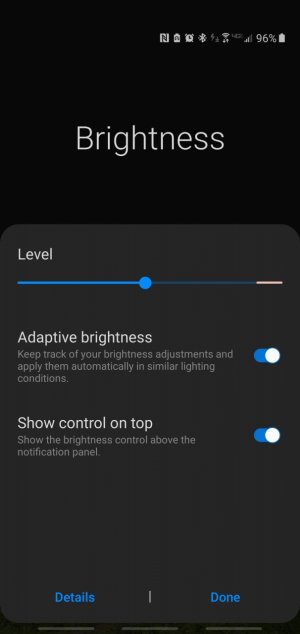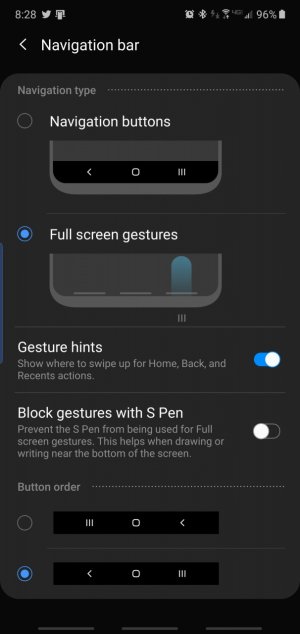anker22
New member
- Sep 3, 2019
- 4
- 0
- 0
I do miss the LED notification light. I am playing around with edge lighting and AOD for notifications. But I fear screen burn if I keep the AOD on all the time.
The most annoying this for me is that when the phone is plugged into the charger, the green battery icon along with the words 100% fully charged NEVER go away. Yes, thanks for letting me know the phone is fully charged, but I don't need that on there ALL the time when the phone is plugged in. I have tried every trick to make it go away, but I have given up.
LED Me Know works great, I use it every day. And personally I don't worry about the screen burn-in with the app because it's an AMOLED screen, so when it's black, the screen doesn't even light up. Definitely the best LED replacement app.