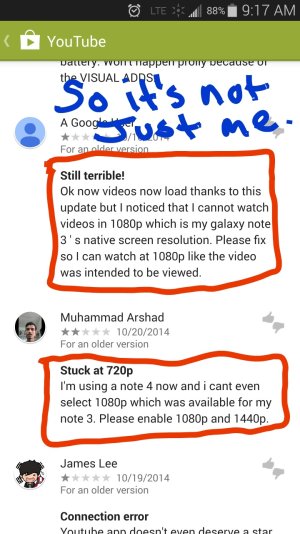- Oct 21, 2014
- 10
- 0
- 0
I've had the note 4 since friday, i was able to play 1080p video and 1440p video, now for some reason i can't play a youtube video above 720p that's the highest res option it will give me. I've deleted cache, uninstalled updates, and reinstalled them but no luck. anyone else have this problem?
i was wondering if it was a internet speed problem. ( i get about 30mbs)
but i do remember playing a 1080p video on regular network speed which was way lower.(sprint)
If someone can correct this problem let me know.
i was wondering if it was a internet speed problem. ( i get about 30mbs)
but i do remember playing a 1080p video on regular network speed which was way lower.(sprint)
If someone can correct this problem let me know.