movielover76
Well-known member
- Jan 26, 2011
- 165
- 0
- 0
I am at work and haven't really done nothing on phone while at work on 4G LTE and my idle is excellent as you can see here.
//images.tapatalk-cdn.com/15/11/02/1267e6bbf45f9b5bdd4c770dafb688a5.jpg
Look at the top one it shows on this one how many hours it was on 94% and top one as well.What? ? How many hours...that is crazy
Still great battery life no tweaks or any special apps at all just disable bloatware nothing else and was playing YouTube for 1 hr and 38 minutes on my second Note 5 .
View attachment 204372View attachment 204373
Well it is kind of like not disabling too much where my phone is concerned.
I disable some bloat, but if I disable a lot, it shoots my Android OS up and drains my battery.
What exactly shoots up?
I disabled 27 items on mine (AT&T) between the Carrier and TW. Basically if I didn't need it, want it, or use it, I killed it.
I am not seeing any huge battery suckers. From an app perspective Android OS is low down at 8.7%.
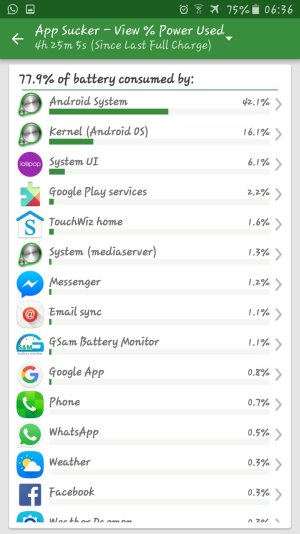
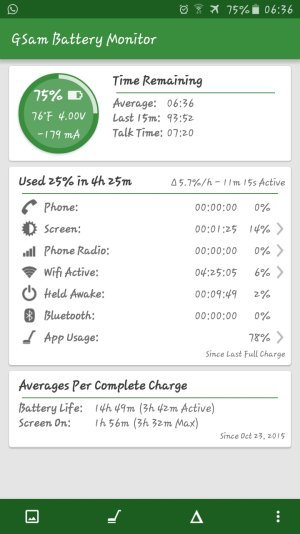
Try enabling everything in package disabled pro and only disable stuff through application manager.I have crazy idle drain at night as well. I have the verizon n920 and have the latest update. I have even turned on airplane mode to see if it was the signal that was causing the drain. from 100% to 75% in 4.5 hours.View attachment 204427View attachment 204428
I have tried everything. I disabled most things on Package disabler pro, have turned off autosync. The only thing that I have turned on is wifi, just so I can use whatsapp. I am not rooted, and dont plan to at the moment.
EDIT: Location is OFF, Power saving mode is ON, there are no themes, I use greenify.
OK so - make a system image of your phone and post it for me to download and flash onto my phone. Idc if I'm verizon... that's insane!This is my final before I recharge.

