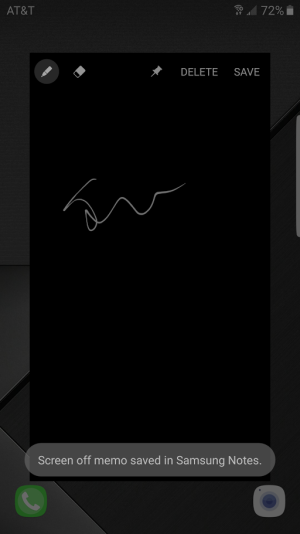- Jul 25, 2013
- 46
- 0
- 0
I just got my T-Mobile Note 7 and loving it.
Switching from Apple so spent some time to get to know the OS etc. Haven't really installed any launcher or icon packs. If I do has to be something minimal similar to the iOS. To be honest would love if we could get stock Android as it looks much more cleaner. But again I'm not an expert.
Now to my problem.
I've been reading everywhere that the phone gives the ability to take notes while locked and also pin those notes for an hour or so on the lock screen.
The option is on from settings and I'm able to write notes on the locked screen. The pin icon there is nowhere to be found? Any ideas what's going on. There is a save button that saves the note the the notes app but no way to pin in to the lock screen.
Any help will be very appreciated it.
Switching from Apple so spent some time to get to know the OS etc. Haven't really installed any launcher or icon packs. If I do has to be something minimal similar to the iOS. To be honest would love if we could get stock Android as it looks much more cleaner. But again I'm not an expert.
Now to my problem.
I've been reading everywhere that the phone gives the ability to take notes while locked and also pin those notes for an hour or so on the lock screen.
The option is on from settings and I'm able to write notes on the locked screen. The pin icon there is nowhere to be found? Any ideas what's going on. There is a save button that saves the note the the notes app but no way to pin in to the lock screen.
Any help will be very appreciated it.