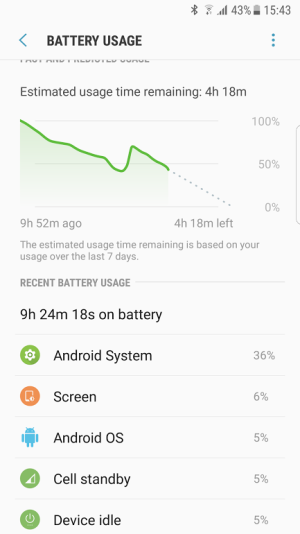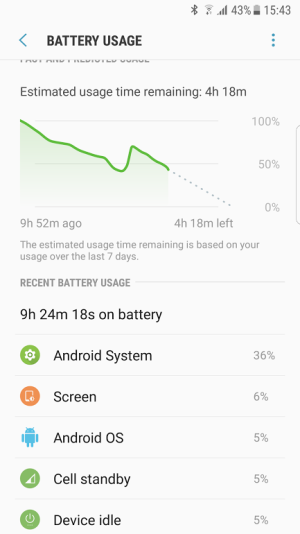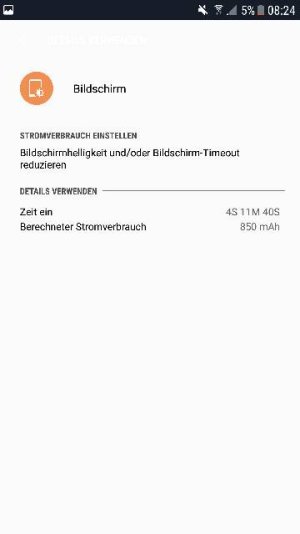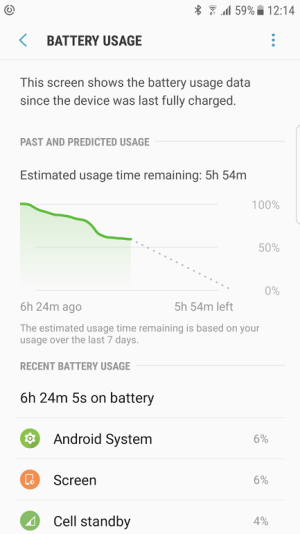I'm having the same problem, I upgraded to 7.0 about a week ago and noticed I was having to charge my phone around 3pm as it was nearly flat, this was with very little usage. I used to be able to get through a day with hammering the CPU playing games and what not no problem. I've tried wiping cache but this hasn't made any difference, unfortunately it looks like the only option is to factory reset the phone. Here's my stats for today. Note I had to already charge the phone around 1pm.