Orion78
Well-known member
- Jan 17, 2011
- 1,022
- 22
- 38
Yes. Nova gives you that option.
Yeah but mine for some reason doesn't have that option.
Yes. Nova gives you that option.
Yes. Nova gives you that option.
I think it's because of either the following:Yeah but mine for some reason doesn't have that option.
I think it's because of either the following:
1. I'm using Nova Launcher Prime (paid version)
Or
2. Because I'm in the beta for NLP.
Hmm thats weird, I am on the Beta and I have the option "Search Bar in Dock" maybe try reinstalling?Same here. I have paid version and I'm beta user.
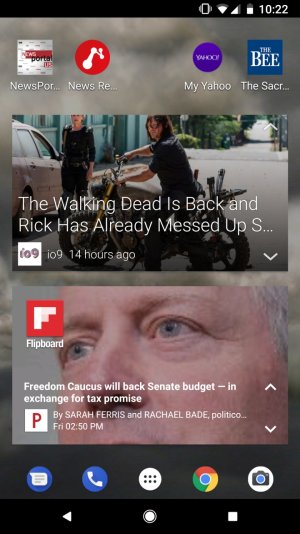


It's not a skin. It's simply one of the wallpapers that comes stock with the phone, Nova Launcher, and the icons are from an icon pack called "Min".
Can someone tell me how to get the weather to display at the top of the homescreen? My Pixel 2 only displays the day and date, no weather.
Anyone who has a 2 now could you tell me is there an option to do the time instead or at least along with the date, I found some weird work around to get the time instead of the date but with the oreo update it went away :'(

