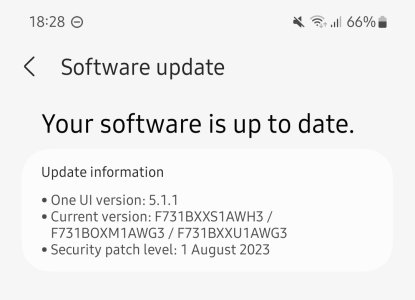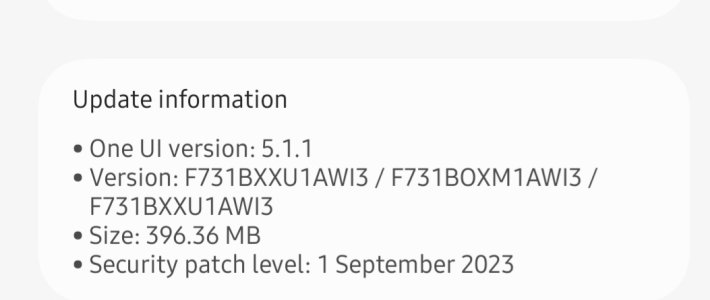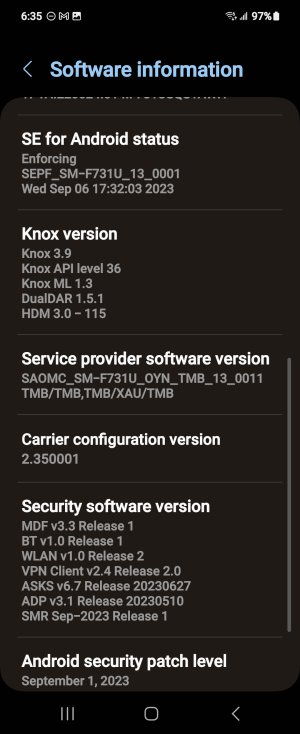My widget "library" has disappeared! When I long press on the Home screen and select Widgets all I get is a list of all of my apps, no widgets. Also when I go to Settings/Cover Screen/Widgets I don't get a complete list of the default widgets that SHOULD be there. For example there is no option to add a timer widget or a stopwatch widget, etc. The widgets that I have already selected prior are there with their toggles along with about 8 others that I haven't enabled. But obviously not all widgets are showing. Any suggestions?
Problem with widgets
- Thread starter rjack22
- Start date
You are using an out of date browser. It may not display this or other websites correctly.
You should upgrade or use an alternative browser.
You should upgrade or use an alternative browser.
SpookDroid
Ambassador
Seeker336
Well-known member
When I long press on my Cover Screen, the regular cover screen shrinks to a reduced size and I can swipe left to scroll through other widgets I have available. The final one is a "+" screen to add additional widgets.
If that is what you previously experienced, but it's not happening now, maybe try a Restart on your phone, if you haven't already done so.
If that is what you previously experienced, but it's not happening now, maybe try a Restart on your phone, if you haven't already done so.
When I swipe left on my cover screen I do not get a plus sign to add more widgets. I do have Good Lock installed and that screen has a plus sign, but that's to add to Good Lock.
fuzzylumpkin
Well-known member
When I go to Settings>Cover Screen>Widgets I get a list of widgets to choose from but some widgets are missing such as Timer, Countdown, etc.
Do you have a factory unlocked device or a carrier device?When I go to Settings>Cover Screen>Widgets I get a list of widgets to choose from but some widgets are missing such as Timer, Countdown, etc.
andee1517
Well-known member
Have you by chance installed clock app from play store? There was someone on reddit that kept getting an alarm and he couldn't figure out how to turn it off. He looked at Cover Screen-Widgets and saw he was missing some widgets there. He had downloaded I think it was clock app from the play store instead of from galaxy store. Once he downloaded from the galaxy store, he was able to silence the alarm and the widgets that were missing from the Cover Screen-Widgets list (alarm/timer/stopwatch) finally showed there.My widget "library" has disappeared! When I long press on the Home screen and select Widgets all I get is a list of all of my apps, no widgets. Also when I go to Settings/Cover Screen/Widgets I don't get a complete list of the default widgets that SHOULD be there. For example there is no option to add a timer widget or a stopwatch widget, etc. The widgets that I have already selected prior are there with their toggles along with about 8 others that I haven't enabled. But obviously not all widgets are showing. Any suggestions?
Hardhat Harry
Well-known member
I am missing the PHONE app from GOODLOCK/MULTISTAR. I had it and it disappeared. Submitted an Error report....no response. It is still on our second Flip5.
Moonliterider
Well-known member
I've read about this, and the problem seems to be coming from updating features on the Goodlock app! Apparently, one of the Goodlock updates caused some of the widgets to disappear, including the ones you've mentioned! I have my phone set up to "not" update things automatically. So, I did not update the Goodlock app, and I'm still able to access those widgets on my cover screen. I read multiple complaints regarding this under reviews on the Goodlock app in the Galaxy store. So, hopefully, Samsung will fix this soon!
GPR
New member
Hi all. I have the exact same problem As rjack22 I have lost the timer and stopwatch which is very frustrating as they are very useful. I had downloaded the clock app and it was about that time I think they dissappeared. I just uninstall the clock app, restarted and no difference. So any additional help or ideas will be great.
jlhiowa
Member
Any better for you after the September 22nd update?My widget "library" has disappeared! When I long press on the Home screen and select Widgets all I get is a list of all of my apps, no widgets. Also when I go to Settings/Cover Screen/Widgets I don't get a complete list of the default widgets that SHOULD be there. For example there is no option to add a timer widget or a stopwatch widget, etc. The widgets that I have already selected prior are there with their toggles along with about 8 others that I haven't enabled. But obviously not all widgets are showing. Any suggestions?
I have the Sept 22 update and see Alarm, Stopwatch, and Timer in my Cover Screen widgets.
GPR
New member
GPR
New member
Again I ask, what update? Is it a system update or something else that needs updating? And if something else, where do I find it?
Hardhat Harry
Well-known member
That is the same software version that I have on my phone. Widgets still messed up. Thanks for the clarification.
Similar threads
- Replies
- 3
- Views
- 549
- Replies
- 2
- Views
- 901
- Replies
- 7
- Views
- 595
- Replies
- 1
- Views
- 387
- Replies
- 40
- Views
- 2K
Trending Posts
-
[Chatter] "Where everybody knows your name ..."
- Started by zero neck
- Replies: 53K
-
-
News A glaring Android TV security flaw might put your Gmail at risk
- Started by AC News
- Replies: 0
-
S24 pictures... show us how they look!
- Started by Walter Wagenleithner
- Replies: 397
-
News Google wants YouTube Music to be the 'ultimate destination' for podcasts
- Started by AC News
- Replies: 1
Forum statistics

Android Central is part of Future plc, an international media group and leading digital publisher. Visit our corporate site.
© Future Publishing Limited Quay House, The Ambury, Bath BA1 1UA. All rights reserved. England and Wales company registration number 2008885.