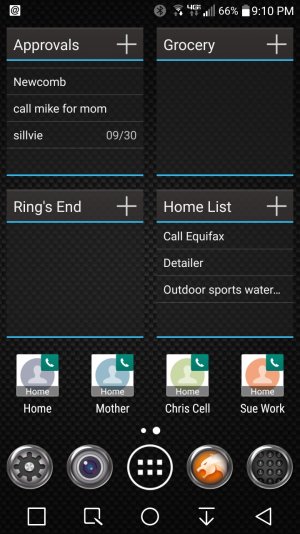- Jul 9, 2013
- 3
- 0
- 0
I don't need a social media entertainment center.
Does anyone have examples or ideas of optimizing task/time management, calendar and scheduling. Widgets-themes and other tricks?
I'd love screen shots of phone setups, suggestions of free or paid downloads to take it up a notch and any other ideas or advice you've got.
Thanks
Edit: And screen setup and organization ideas.
Posted via the Android Central App
Does anyone have examples or ideas of optimizing task/time management, calendar and scheduling. Widgets-themes and other tricks?
I'd love screen shots of phone setups, suggestions of free or paid downloads to take it up a notch and any other ideas or advice you've got.
Thanks
Edit: And screen setup and organization ideas.
Posted via the Android Central App