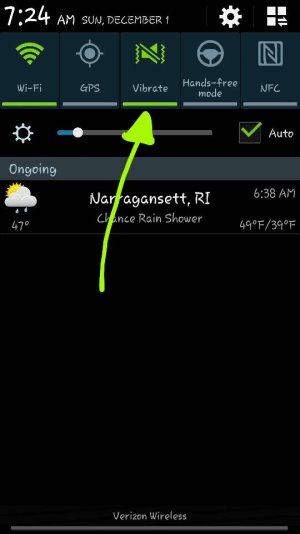Question regarding vibration
- Thread starter FBA
- Start date
You are using an out of date browser. It may not display this or other websites correctly.
You should upgrade or use an alternative browser.
You should upgrade or use an alternative browser.
Unfortunately, Samsung disconected the ringer volume from notification volume, so press down on your volume button. When the volume appears on your screen tap the gear on the lower right of it and you can control all volumes from there; however in my opinion the best way to accomplish this is to get an app like tasker from the play store.
With it you you can setup a list of tasks to perform such as lower all volumes to vibrate. Then you place a widget for this task on your homescreen when you need the volumes lowered you simply tap that task widget and its done.
Sent from my SM-N900V using AC Forums mobile app
With it you you can setup a list of tasks to perform such as lower all volumes to vibrate. Then you place a widget for this task on your homescreen when you need the volumes lowered you simply tap that task widget and its done.
Sent from my SM-N900V using AC Forums mobile app
putsometrebleinit
Well-known member
- Oct 8, 2013
- 73
- 0
- 0
I normally don't use the vibrate option on my Note 3. I just use audible notifications for everything. I'm looking for a quick way to change from audible to vibrate only, like I was able to do on my Blackberry's. I don't see how it's done on Android...
The easiest way I know to do it is to use this app/widget: https://forums.androidcentral.com/e...=com.aiteam.silenttogglewidget&token=9SfPyMKe it will allow you to go through the different modes with one or two taps
Sent from my SAMSUNG-SM-N900A using Tapatalk
putsometrebleinit
Well-known member
- Oct 8, 2013
- 73
- 0
- 0
just swipe down from the notification bar and use the quick toggle. Hands down the easiest way
Sent from my SM-N900V using AC Forums mobile app
Well now that's just awesome. Im uninstalling the app now.
Sent from my SAMSUNG-SM-N900A using Tapatalk
Fozzmeister
Member
- Nov 3, 2013
- 12
- 0
- 0
Or just keep your thumb on the power button until the Device Options Menu comes up and select. "Vibrate" simples......
Posted via Android Central App
Posted via Android Central App
Or just keep your thumb on the power button until the Device Options Menu comes up and select. "Vibrate" simples......
Posted via Android Central App
Yep both options mention are the two most viable options
Posted via Android Central App
CehowardNote7
Well-known member
- Apr 27, 2013
- 1,416
- 0
- 0
As we all can see, there is a LARGE learning curve with the Note 3, very large. Even expert mobile users have to climb some part of the learning curve. Newbies like me, will swear something is wrong with the phone. I am seeing a lot of that.. 
Thanks for all the replies, but I already knew about the quick-select button. It however, doesn't solve my issue -
Here's my problem:
95% of the time, I want all notifications by SOUND ONLY and NO VIBRATION.
There is the odd time I want NOTIFICATIONS it by vibration, and it could be with, or without sound, I don't care.
There's no way that I can see by using the quick-select button that I can get this. If I turn vibration on in SETTINGS, it's always on with sound notification. I do not want vibration on for that 95% of the time.
The quick select button ONLY gives you:
1) VIBRATION ONLY
2) SOUND & VIBRATION
3) NOTHING AT ALL
It does NOT allow you to have SOUND ONLY, which is what I want most of the time.
I saw some apps that can do this, but they don't really work well and I would have assumed Android would have had this built in - it's so benign. Blackberry has had it forever.
Maybe I just don't know how to make this work, but it seems what I want isn't supported in the native OS without an app.
Earlier versions of Android had this built in - 4.3 doesn't seem to have this functionality. Having vibration on when I don't need just wastes battery.
Here's my problem:
95% of the time, I want all notifications by SOUND ONLY and NO VIBRATION.
There is the odd time I want NOTIFICATIONS it by vibration, and it could be with, or without sound, I don't care.
There's no way that I can see by using the quick-select button that I can get this. If I turn vibration on in SETTINGS, it's always on with sound notification. I do not want vibration on for that 95% of the time.
The quick select button ONLY gives you:
1) VIBRATION ONLY
2) SOUND & VIBRATION
3) NOTHING AT ALL
It does NOT allow you to have SOUND ONLY, which is what I want most of the time.
I saw some apps that can do this, but they don't really work well and I would have assumed Android would have had this built in - it's so benign. Blackberry has had it forever.
Maybe I just don't know how to make this work, but it seems what I want isn't supported in the native OS without an app.
Earlier versions of Android had this built in - 4.3 doesn't seem to have this functionality. Having vibration on when I don't need just wastes battery.
Last edited:
No, all that does is allow / disallow vibration concurrently with phone ringing. It doesn't stop vibe during sound notifications for text, e-mail etc...
The only way to stop vibration with notification is to turn vibration intensity all the way off. That's a 2-3 step process each time you want to do that...as opposed to Blackberry where you can do that by an extended press on the Q key on the keyboard, or on the Z series, a press on an icon.
The only way to stop vibration with notification is to turn vibration intensity all the way off. That's a 2-3 step process each time you want to do that...as opposed to Blackberry where you can do that by an extended press on the Q key on the keyboard, or on the Z series, a press on an icon.
kj11
Well-known member
- Jun 4, 2010
- 2,132
- 56
- 48
I'm looking for a quick way to change from audible to vibrate only
Uummm you can see why I'm confused, right?
Sent from my SM-N900V using AC Forums mobile app
Similar threads
- Replies
- 3
- Views
- 2K
- Replies
- 10
- Views
- 1K
- Replies
- 3
- Views
- 900
- Replies
- 16
- Views
- 2K
- Question
- Replies
- 3
- Views
- 811
Trending Posts
-
Ads in app drawer after updating to One UI 8.0!!
- Started by kindakooky
- Replies: 7
-
-
-
Pixel Stand 2 issue with Pixel 10 Pro XL
- Started by wyelkins
- Replies: 2
-
Members online
Total: 7,733 (members: 7, guests: 7,726)
Forum statistics

Space.com is part of Future plc, an international media group and leading digital publisher. Visit our corporate site.
© Future Publishing Limited Quay House, The Ambury, Bath BA1 1UA. All rights reserved. England and Wales company registration number 2008885.