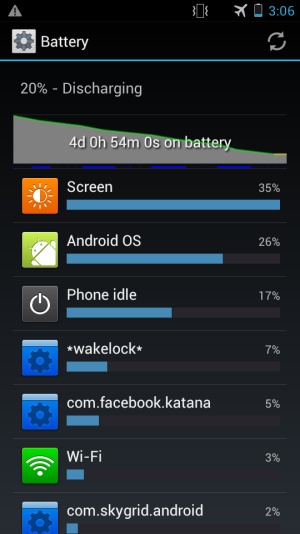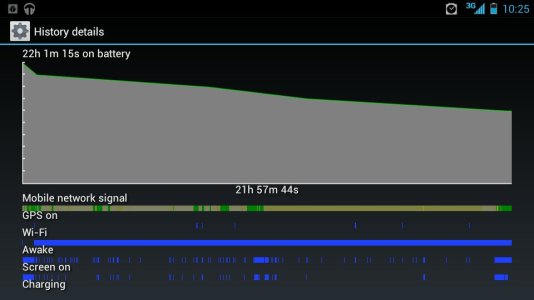I'm not running a custom ROM. Staying on stock until I have a for-sure way to get back after a potential flash. So, I can't reset the battery stats either. I did try leaving it on the charger already, to no avail, but I'm honestly beginning to think that this is just about the battery life I can expect?