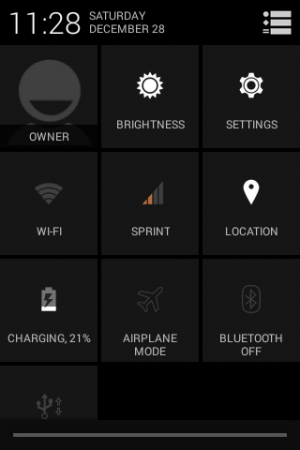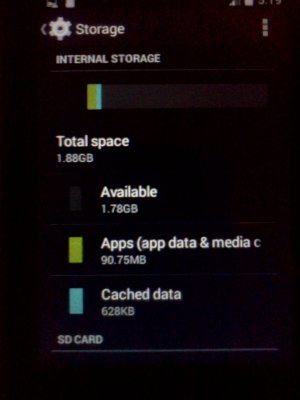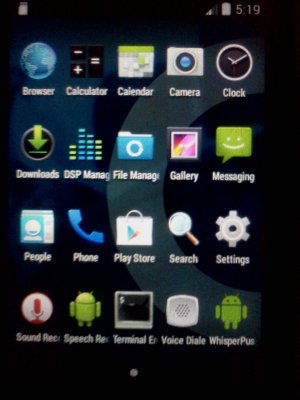Try doing clean wipe, flash the rom, reboot, enable developer options, install keyboard, get wifi going etc. then boot into recovery and flash gapps.
Then when you boot into the rom it should show 'preparing apps 1 of 9...' etc. I think you won't see this if you install immediately after flashing the rom but you will if you reboot first and then flash the rom. Both ways of installing worked for me.
Then when you boot into the rom it should show 'preparing apps 1 of 9...' etc. I think you won't see this if you install immediately after flashing the rom but you will if you reboot first and then flash the rom. Both ways of installing worked for me.