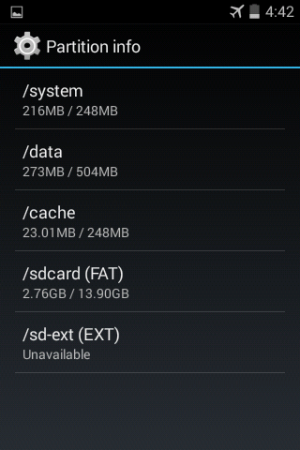<?xml version="1.0" encoding="utf-8"?>
<apns version="8">
<!-- Sprint/Virgin Mobile -->
<!-- Modify APN for Sprint LTE support -->
<apn carrier="LTE - SPRINT test ISP" mcc="001" mnc="01" apn="n.ispsn" type="default,mms" mmsc="http://mms.sprintpcs.com" mmsproxy="68.28.31.7" mmsport="80" protocol="IPV4V6" roaming_protocol="IPV4V6" bearer="14" />
<apn carrier="LTE - SPRINT test OTA" mcc="001" mnc="01" apn="otasn" type="fota" protocol="IPV4V6" roaming_protocol="IPV4V6" bearer="14" />
<apn carrier="LTE - SPRINT test PAM" mcc="001" mnc="01" apn="pamsn" type="dun" protocol="IPV4V6" roaming_protocol="IPV4V6" bearer="14" />
<apn carrier="LTE - SPRINT test ISP" mcc="001" mnc="010" apn="n.ispsn" type="default,mms" mmsc="http://mms.sprintpcs.com" mmsproxy="68.28.31.7" mmsport="80" protocol="IPV4V6" roaming_protocol="IPV4V6" bearer="14" />
<apn carrier="LTE - SPRINT test OTA" mcc="001" mnc="010" apn="otasn" type="fota" protocol="IPV4V6" roaming_protocol="IPV4V6" bearer="14" />
<apn carrier="LTE - SPRINT test PAM" mcc="001" mnc="010" apn="pamsn" type="dun" protocol="IPV4V6" roaming_protocol="IPV4V6" bearer="14" />
<!-- END APN database for Sprint LTE support -->
<!-- APN database for Sprint EHRPD support -->
<apn carrier="EHRPD - SPRINT test ISP" mcc="001" mnc="01" apn="n.ispsn" type="default,mms" mmsc="http://mms.sprintpcs.com" mmsproxy="68.28.31.7" mmsport="80" protocol="IPV4V6" roaming_protocol="IPV4V6" bearer="13" />
<apn carrier="EHRPD - SPRINT test OTA" mcc="001" mnc="01" apn="otasn" type="fota" protocol="IPV4V6" roaming_protocol="IPV4V6" bearer="13" />
<apn carrier="EHRPD - SPRINT test PAM" mcc="001" mnc="01" apn="pamsn" type="dun" protocol="IPV4V6" roaming_protocol="IPV4V6" bearer="13" />
<apn carrier="EHRPD - SPRINT test ISP" mcc="001" mnc="010" apn="n.ispsn" type="default,mms" mmsc="http://mms.sprintpcs.com" mmsproxy="68.28.31.7" mmsport="80" protocol="IPV4V6" roaming_protocol="IPV4V6" bearer="13" />
<apn carrier="EHRPD - SPRINT test OTA" mcc="001" mnc="010" apn="otasn" type="fota" protocol="IPV4V6" roaming_protocol="IPV4V6" bearer="13" />
<apn carrier="EHRPD - SPRINT test PAM" mcc="001" mnc="010" apn="pamsn" type="dun" protocol="IPV4V6" roaming_protocol="IPV4V6" bearer="13" />
<!-- END APN database for Sprint EHRPD support -->
<!-- VIRGIN MOBILE CUSTOM APNS -->
<apn carrier="APN1 Virgin Internet LTE" numeric="310120" mcc="310" mnc="120" apn="n.vmu.ispsn" user="Sprint" server="" password="*" proxy="null" port="null" mmsproxy="68.28.31.7" mmsport="80" mmsprotocol="null" mmsc="http://mmsc.vmobl.com:8088/mms?" type="default,supl,mms,fota,dun" bearer="14" />
<apn carrier="APN2 Virgin Internet EHRPD" numeric="310120" mcc="310" mnc="120" apn="n.vmu.ispsn" user="Sprint" server="" password="*" proxy="null" port="null" mmsproxy="68.28.31.7" mmsport="80" mmsprotocol="null" mmsc="http://mmsc.vmobl.com:8088/mms?" type="default,supl,mms,fota,dun" bearer="13" />
<!-- END VIRGIN MOBILE CUSTOM APNS-->
<!-- END Sprint/Virgin Mobile-->
</apns>