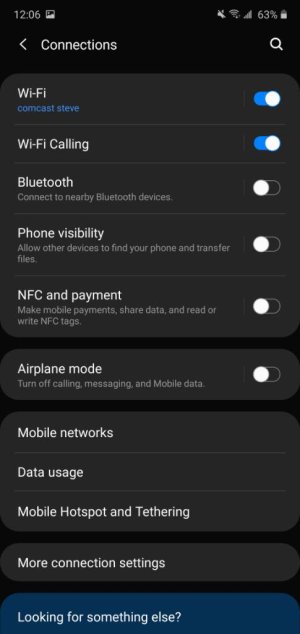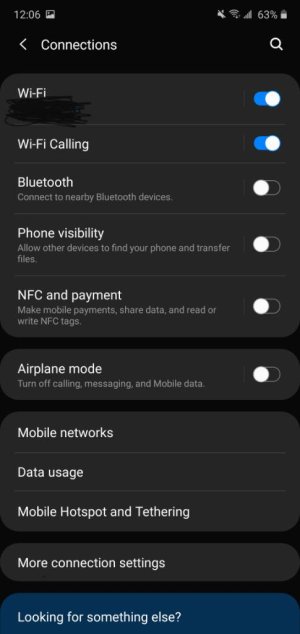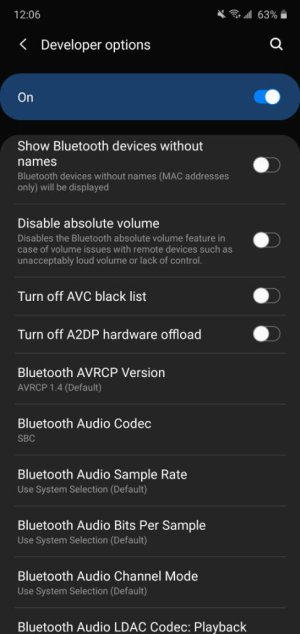- Jan 24, 2020
- 15
- 0
- 0
I'm in an environment where I run multiple Android devices. I run custom Apps via Bluetooth input devices from a distance. In my inventory I have pixel's, Oppo's, S9's, Notes and of course S10s.
Everything worked fine until Xmas 2019. After that i can no longer use Bluetooth input devices on S10s. I cannot use keyboards to type, game controllers or anything. These devices pair fine, they just don't work (i.e. won't type into anything on phone, won't control anything) This issue isn't on any other model phones, only the S10, S10+ and S10e. The Bluetooth devices work on everything else. I have spent about 30 hours attempting to rectify this, from toggling Bluetooth on and off all the way up to factory resets and everything in between.
Samsung support have said input devices aren't supported so we cannot offer any support.
Is anyone else experiencing this issue?
Everything worked fine until Xmas 2019. After that i can no longer use Bluetooth input devices on S10s. I cannot use keyboards to type, game controllers or anything. These devices pair fine, they just don't work (i.e. won't type into anything on phone, won't control anything) This issue isn't on any other model phones, only the S10, S10+ and S10e. The Bluetooth devices work on everything else. I have spent about 30 hours attempting to rectify this, from toggling Bluetooth on and off all the way up to factory resets and everything in between.
Samsung support have said input devices aren't supported so we cannot offer any support.
Is anyone else experiencing this issue?
Last edited by a moderator: