bhatech
Trusted Member
- Nov 21, 2012
- 8,169
- 1,164
- 113
I'm pretty sure you aren't the only one but Samsung could care less about what you or me think and Microsoft money talks
I have no use for Microsoft stuff

I'm pretty sure you aren't the only one but Samsung could care less about what you or me think and Microsoft money talks
I have no use for Microsoft stuff

That is trueI'm pretty sure you aren't the only one but Samsung could care less about what you or me think and Microsoft money talks
I have no use for Microsoft stuff
It's my understanding that just Gallery & Drive sync is going to OneDrive. Things like all the other synced items (notes,reminders, Bluetooth, etc.) will remain within Samsung.
I use Google also , I like their back up .This. Google Photos & Google Drive work perfect for me. Been using them for years.
As a Verizon customer I can't use Samsung cloud. Lol
Carriers blocking it might be a part of the reason they're getting rid of it. Besides why use OneDrive when Google provides 15Gb?
We still have smart switch on the computer , its equivalent to Samsung cloud just gotta manually do itI have a 1TB cloud on my internet provider which will cover me but it's a shame if Samsung do away with the cloud.
I'm guessing I will lose my 15GB bonus lol
View attachment 325645
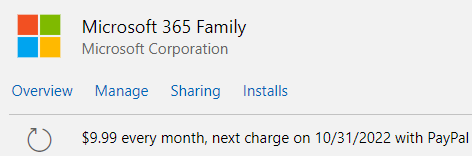
Benefits of being a Microsoft Alumni... I only pay $20/yr for the Family Plan.
Even if I didn't have that, it's the best deal around.
- Always have the latest version of Office installed
- Full Access to Office on the Web
- Full version of Office on Mobile (Tablet and/or Phones)
- Share with 5 other people
- 1TB of OneDrive space
- 60 Skype Minutes/mo to call anywhere(well, I don't use this part)
Not many (or any) other services offer this much for so little.
View attachment 325702

Can I be an honorary family member?? LOL
Haha... I was just teasing.If I had more space, I would, but all of my shares are used.

Hi, welcome!I recommend Verizon Cloud if you are a Verizon Subscriber. Lots of Storage and simple to use, and if you are on the right rate plan they include it for free.
https://play.google.com/store/apps/details?id=com.vcast.mediamanager&hl=en_US

