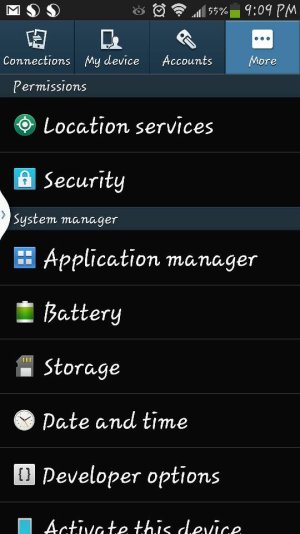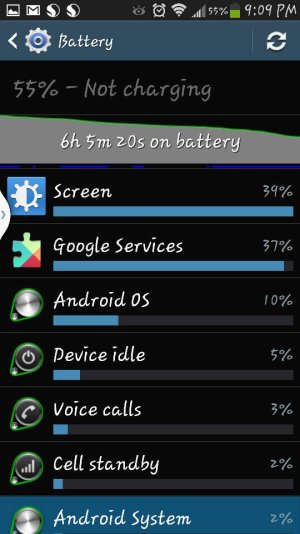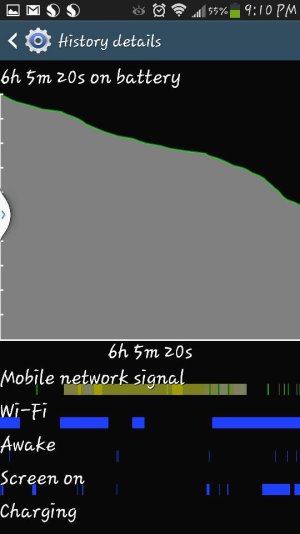monsieurms
Well-known member
- Sep 30, 2011
- 1,590
- 136
- 63
Sorry for a silly question guys but I am a complete newb to this phone. Where do I access these settings/stats?
.
The key areas are:
First, hit the MENU button, to the left of the home bar. It doesn't light up until touch the area. Choose Settings.
Second, From any screen Samsung has a cool toolbar feature that makes this really simple. (Plain vanilla...you sure?
Just pull down by swiping from the top of the screen and you can see the toolbar icons. You can access the settings window from there, too, by clicking the sprocket icon, or if you click the square you get a table of the full set of System icons available for quick access (see post #114 for a photo of this). (From THAT window, if you click the pencil icon, you can also choose which icons go where)