Samsung Galaxy S4 - Kies Sync Problems after Latest firmware updates! "unsupported device alert"
- Thread starter globamha
- Start date
You are using an out of date browser. It may not display this or other websites correctly.
You should upgrade or use an alternative browser.
You should upgrade or use an alternative browser.
iamalquarles
Member
- Jun 10, 2013
- 14
- 0
- 0
Re: Samsung Galaxy S4 - Kies Sync Problems after Latest firmware updates! "unsupported device alert"
It's a shame that Sync is not included and I agree this issue should have been resolved before the rolling the updated firmware.
It's a shame that Sync is not included and I agree this issue should have been resolved before the rolling the updated firmware.
Re: Samsung Galaxy S4 - Kies Sync Problems after Latest firmware updates! "unsupported device alert"
flybyy
I just converted from trial to full version after using the trial for a week. Akruto has been working very well for me, so I went with it. I especially like that it syncs automatically when I come home and my phone finds my wireless network.
JESS75
How long have you had Akruto installed?
Did you buy it or use the free trial? , or both?...thx!
flybyy
I just converted from trial to full version after using the trial for a week. Akruto has been working very well for me, so I went with it. I especially like that it syncs automatically when I come home and my phone finds my wireless network.
vireyacold
New member
- Dec 3, 2013
- 2
- 0
- 0
Re: Samsung Galaxy S4 - Kies Sync Problems after Latest firmware updates! "unsupported device alert"
More like "a reach around". Get a clue Kies.... Please!
More like "a reach around". Get a clue Kies.... Please!
vireyacold
New member
- Dec 3, 2013
- 2
- 0
- 0
Re: Samsung Galaxy S4 - Kies Sync Problems after Latest firmware updates! "unsupported device alert"
Kies programers need to do more than a 'sync' function. They need to be fired! Enjoy this article:
http://phandroid.com/2012/08/01/samsung-galaxy-s3-vulnerability-exposed-kies-software-to-blame/
Kies programers need to do more than a 'sync' function. They need to be fired! Enjoy this article:
http://phandroid.com/2012/08/01/samsung-galaxy-s3-vulnerability-exposed-kies-software-to-blame/
Re: Samsung Galaxy S4 - Kies Sync Problems after Latest firmware updates! "unsupported device alert"
Thanks I may have to try it, just can't wait around to sync calendar....
flybyy
I just converted from trial to full version after using the trial for a week. Akruto has been working very well for me, so I went with it. I especially like that it syncs automatically when I come home and my phone finds my wireless network.
Thanks I may have to try it, just can't wait around to sync calendar....
Re: Samsung Galaxy S4 - Kies Sync Problems after Latest firmware updates! "unsupported device alert"
I got reminder last night and updated to Kies 3, now no sync. I called Samsung support today, the 1st guy asked me to uninstall, then re-install. I did, not working of course. I called back the 2nd time, I was told sync is removed. I was told to go to outlook.com to find an app by outlook. but, there is no outlook.com ! anyone knows about app from outlook?
I got reminder last night and updated to Kies 3, now no sync. I called Samsung support today, the 1st guy asked me to uninstall, then re-install. I did, not working of course. I called back the 2nd time, I was told sync is removed. I was told to go to outlook.com to find an app by outlook. but, there is no outlook.com ! anyone knows about app from outlook?
CSEngineer
New member
- Dec 4, 2013
- 1
- 0
- 0
Re: Samsung Galaxy S4 - Kies Sync Problems after Latest firmware updates! "unsupported device alert"
I've been following this thread but haven't posted until now. I too lost sync when my S4 got upgraded to 4.3 and had to switch to Kies 3. Today, just on a whim I opened Kies 3, Information, Check for Updates, and it had one. Let it install, and BEHOLD, SYNC is back!!
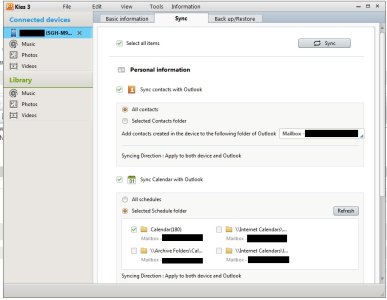
I've been following this thread but haven't posted until now. I too lost sync when my S4 got upgraded to 4.3 and had to switch to Kies 3. Today, just on a whim I opened Kies 3, Information, Check for Updates, and it had one. Let it install, and BEHOLD, SYNC is back!!
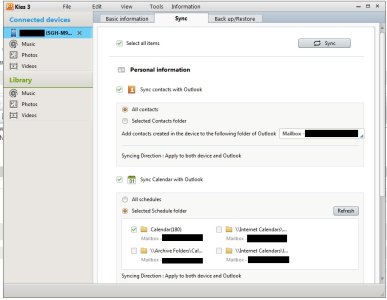
Spider2173
New member
- Dec 4, 2013
- 1
- 0
- 0
Re: Samsung Galaxy S4 - Kies Sync Problems after Latest firmware updates! "unsupported device alert"
NEW KIES 3.2. I have been following this thread since my phone got updated with 4.3. Everyday, I have been checking to see if there was an software updated on Kies. This morning, FINALLY, there is an software updated. V3.213114_22.
The new Kies 3.2 does have a sync function and I was able to sync my Outlook Calendar with my Samsung phone. FINALLY.
I wonder what the fall out of this big mistake was.
NEW KIES 3.2. I have been following this thread since my phone got updated with 4.3. Everyday, I have been checking to see if there was an software updated on Kies. This morning, FINALLY, there is an software updated. V3.213114_22.
The new Kies 3.2 does have a sync function and I was able to sync my Outlook Calendar with my Samsung phone. FINALLY.
I wonder what the fall out of this big mistake was.
Last edited:
Re: Samsung Galaxy S4 - Kies Sync Problems after Latest firmware updates! "unsupported device alert"
just checked this morning, and it looks like Kies 3 has an update, and now my sync tab is back! Buggy on first sync though, lots of conflicts between phone and calendar, but I can sort that out.
just checked this morning, and it looks like Kies 3 has an update, and now my sync tab is back! Buggy on first sync though, lots of conflicts between phone and calendar, but I can sort that out.
Re: Samsung Galaxy S4 - Kies Sync Problems after Latest firmware updates! "unsupported device alert"
YES YES YES... couple of double ups... but that was it... it's back.. thanks everyone for the info!
just checked this morning, and it looks like Kies 3 has an update, and now my sync tab is back! Buggy on first sync though, lots of conflicts between phone and calendar, but I can sort that out.
YES YES YES... couple of double ups... but that was it... it's back.. thanks everyone for the info!
Graham Rutledge
Member
- Nov 12, 2013
- 13
- 0
- 0
Re: Samsung Galaxy S4 - Kies Sync Problems after Latest firmware updates! "unsupported device alert"
I have updated both Kies and firmware again.
However sync returns error notice and cannot continue. I have tried just contacts and tasks which doubled up my calender entries.
So how do you edit contacts and diary entries on S4 through the Kies software on pc?
There is no button to bring up contacts, it used to be there didn't it? Or am I going mad?
I have updated both Kies and firmware again.
However sync returns error notice and cannot continue. I have tried just contacts and tasks which doubled up my calender entries.
So how do you edit contacts and diary entries on S4 through the Kies software on pc?
There is no button to bring up contacts, it used to be there didn't it? Or am I going mad?
Re: Samsung Galaxy S4 - Kies Sync Problems after Latest firmware updates! "unsupported device alert"
you're right, still only half a job as usual. Can sync, but still can't access contacts through kies like we used to. I think the Royal Warrant they received from the Queen in the UK, for their work on the Olympics last year has made them complacent. Clearly they now have their heads firmly up their own backsides and have forgotten the basics and their customer service. ANYONE AT SAMSUNG LISTENING!!!!!!!!
you're right, still only half a job as usual. Can sync, but still can't access contacts through kies like we used to. I think the Royal Warrant they received from the Queen in the UK, for their work on the Olympics last year has made them complacent. Clearly they now have their heads firmly up their own backsides and have forgotten the basics and their customer service. ANYONE AT SAMSUNG LISTENING!!!!!!!!
Re: Samsung Galaxy S4 - Kies Sync Problems after Latest firmware updates! "unsupported device alert"
Thanks for your post. I installed Kies 3.2 this morning and synced my contacts and calendar on my Galaxy S3 to Outlook 2010. It worked, but it seems to be slower than the previous version. At least it didn't duplicate all my entries
Thanks for your post. I installed Kies 3.2 this morning and synced my contacts and calendar on my Galaxy S3 to Outlook 2010. It worked, but it seems to be slower than the previous version. At least it didn't duplicate all my entries
Graham Rutledge
Member
- Nov 12, 2013
- 13
- 0
- 0
Re: Samsung Galaxy S4 - Kies Sync Problems after Latest firmware updates! "unsupported device alert"
Thanks tfifriday for confirming buttons are still missing. Madness can wait for another day.
Thanks tfifriday for confirming buttons are still missing. Madness can wait for another day.
Re: Samsung Galaxy S4 - Kies Sync Problems after Latest firmware updates! "unsupported device alert"
I've just had a quick play with the Outlook sync function with my S4. I do not seem able to perform a "one way" sync between the PC and my phone. It shows an option to select sync direction or two way sync but I have not found a way to change it, it appears to be "locked" to two way syncing.
Graham.
I've just had a quick play with the Outlook sync function with my S4. I do not seem able to perform a "one way" sync between the PC and my phone. It shows an option to select sync direction or two way sync but I have not found a way to change it, it appears to be "locked" to two way syncing.
Graham.
Graham Rutledge
Member
- Nov 12, 2013
- 13
- 0
- 0
Re: Samsung Galaxy S4 - Kies Sync Problems after Latest firmware updates! "unsupported device alert"
An error has occurred while trying to sync.
Still no joy no other programmes open from pc reboot.
Hopeless
An error has occurred while trying to sync.
Still no joy no other programmes open from pc reboot.
Hopeless
Similar threads
- Replies
- 0
- Views
- 3K
- Replies
- 43
- Views
- 12K
- Replies
- 2
- Views
- 3K
Trending Posts
-
Anyone else feel phone upgrades are getting boring?
- Started by filhalbate
- Replies: 9
-
-
-
-
Forum statistics

Space.com is part of Future plc, an international media group and leading digital publisher. Visit our corporate site.
© Future Publishing Limited Quay House, The Ambury, Bath BA1 1UA. All rights reserved. England and Wales company registration number 2008885.
