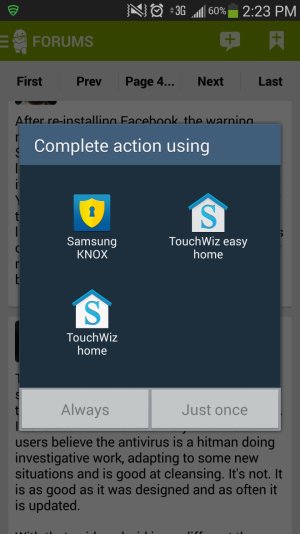TJCacher
Member
- Oct 14, 2013
- 10
- 0
- 0
Re: Samsung Note 3 "Prevention Information" Message
[TLDR for my longish reply below:
Knox can produce other similarly-worded notifications with the same notification title as the one we're having trouble with. These may be legitimately-produced protection violation messages for those intentionally using Knox, unlike the one we are being erroneously bombarded with.]
I think one possibility for non-WiFi users reporting the problem is that Knox can generate other notifications labeled "Protection Information" which are very similarly worded to the WiFi-related one I think most of us are talking about.
In searching for a solution to this problem I ran across a posting on Samsung's Developer forum. It was from an app developer seeking advice from Samsung on why their app (unnamed on the forum, but referred to by the developer as a prominent Play Store app) was being flagged by Knox for improper access of some sort.
The wording of the Knox warning cited by the developer was similar to, but different from, the one we've all been talking about on this thread.
Samsung's reply to this post, by the way, was informative (in a geeky developer way, that is).
After examining a code sample supplied by the developer, Samsung concluded that the code was attempting to access USB storage without first registering its intent to do so and obtaining permission for the access.
So the situation, to me, seems to be this:
1. Samsung is now actively using the Knox subsystem's ability to monitor running apps as they access various APIs, and allowing Knox to close running apps and generate (semi-)informative notifications on certain devices.
2. On at least some of our devices, this part of Knox is now active even if we haven't installed the Knox app or intentionally activated other features of Knox. There doesn't seem to be reliable information available for exactly which combinations of devices/carriers/device versions this is currently being done for.
3. Some kind of recent Knox-related change has triggered a false-positive notification that is related to the use of WiFi.
4. There is widespread confusion about what Knox is and does, whether or not any part of Knox is active on a given device, and exactly what Knox-related features Samsung and/or our carriers have the ability to remotely enable or change without our knowledge or permission.
Sent from my Nexus 5 using Tapatalk
I tapped on the stub program a day or two ago, and it was still telling me I needed to download KNOX, so it's currently not installed on my phone. If yours did get installed somehow, perhaps you used some other application that required it? I don't really know.
FWIW, over on the Sprint forum thread about this, they're saying, "We are aware of this issue and working on a fix. The error is is erroneous and related to how KNOX perceives WiFi data streams. Turn off WiFi and it goes away." Someone replied to that saying he/she doesn't use WiFi and still has the problem, so I'm not sure about the cause. But it does looks like Sprint is working on a patch for us (no ETA yet though). This suggests that the fix is going to have to come from our carriers, and we won't be able to solve it ourselves. Well, rooting and doing stuff might, but the carriers won't recommend that, of course. I hope this is of some help.
[TLDR for my longish reply below:
Knox can produce other similarly-worded notifications with the same notification title as the one we're having trouble with. These may be legitimately-produced protection violation messages for those intentionally using Knox, unlike the one we are being erroneously bombarded with.]
I think one possibility for non-WiFi users reporting the problem is that Knox can generate other notifications labeled "Protection Information" which are very similarly worded to the WiFi-related one I think most of us are talking about.
In searching for a solution to this problem I ran across a posting on Samsung's Developer forum. It was from an app developer seeking advice from Samsung on why their app (unnamed on the forum, but referred to by the developer as a prominent Play Store app) was being flagged by Knox for improper access of some sort.
The wording of the Knox warning cited by the developer was similar to, but different from, the one we've all been talking about on this thread.
Samsung's reply to this post, by the way, was informative (in a geeky developer way, that is).
After examining a code sample supplied by the developer, Samsung concluded that the code was attempting to access USB storage without first registering its intent to do so and obtaining permission for the access.
So the situation, to me, seems to be this:
1. Samsung is now actively using the Knox subsystem's ability to monitor running apps as they access various APIs, and allowing Knox to close running apps and generate (semi-)informative notifications on certain devices.
2. On at least some of our devices, this part of Knox is now active even if we haven't installed the Knox app or intentionally activated other features of Knox. There doesn't seem to be reliable information available for exactly which combinations of devices/carriers/device versions this is currently being done for.
3. Some kind of recent Knox-related change has triggered a false-positive notification that is related to the use of WiFi.
4. There is widespread confusion about what Knox is and does, whether or not any part of Knox is active on a given device, and exactly what Knox-related features Samsung and/or our carriers have the ability to remotely enable or change without our knowledge or permission.
Sent from my Nexus 5 using Tapatalk
Last edited: