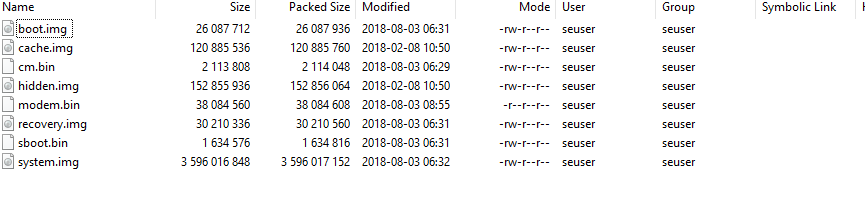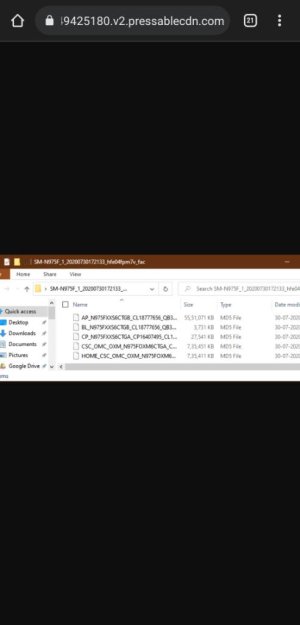so all of sudden when I was trying to use my note 5 (unroot), I noticed that it was powered off and I couldn't power it on with power button. Can you please tell me if there is a way I can recover data on my phone without losing them? I also have Google Authenticator which is connected to many accounts online, If I lose data I will lose everything! Here is what I tried so far:
First thing I did was a soft reset ( power button + volume down) and the mobile turned on but unfortunately it kept looping on the Samsung logo screen. Then I tried to go to recovery mode (power button + home button + volume up) and from there I tried "reboot system now", "wiping cache partition (which I hope it doesn't remove any data?)" and "Run graphics test: which failed with error no command and then wiping cached data" all of them without success. One thing I noticed in the bottom section of recovery mode there are these errors:
No Support SINGLE-SKU
Supported API: 3
dm-verity error...
E: failed to mount / system (Invalid argument)
First thing I did was a soft reset ( power button + volume down) and the mobile turned on but unfortunately it kept looping on the Samsung logo screen. Then I tried to go to recovery mode (power button + home button + volume up) and from there I tried "reboot system now", "wiping cache partition (which I hope it doesn't remove any data?)" and "Run graphics test: which failed with error no command and then wiping cached data" all of them without success. One thing I noticed in the bottom section of recovery mode there are these errors:
No Support SINGLE-SKU
Supported API: 3
dm-verity error...
E: failed to mount / system (Invalid argument)