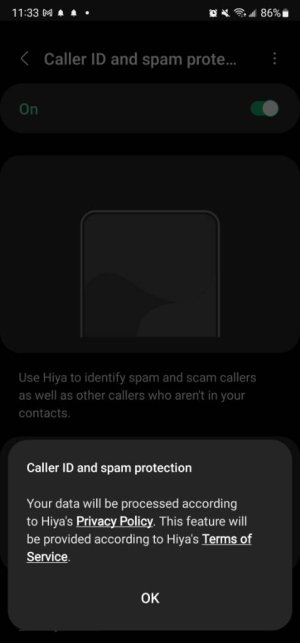- Dec 10, 2009
- 466
- 19
- 18
I decided to go with the T-Mobile version this year since I got $200 more trade in value for my unlocked Note 20 Ultra than had I chosen unlocked. I was pretty fond of Samsung's native caller ID and spam protection. I know T-MOBILE offers their own, but I found Samsung's to be better. It doesn't appear that the setting is there to enable it on my T-Mobile version. Is there any other way to enable it or is it exclusively for unlocked models?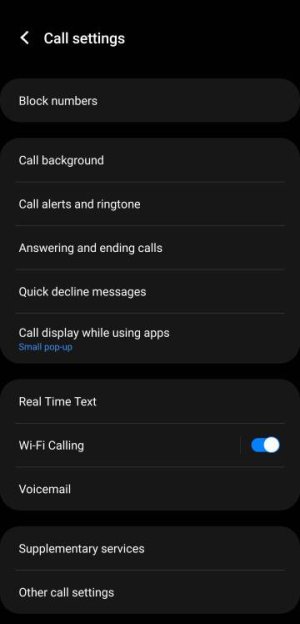
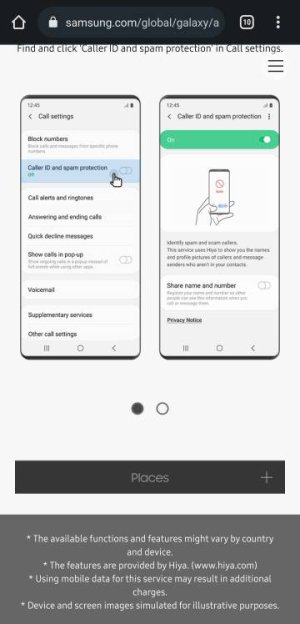
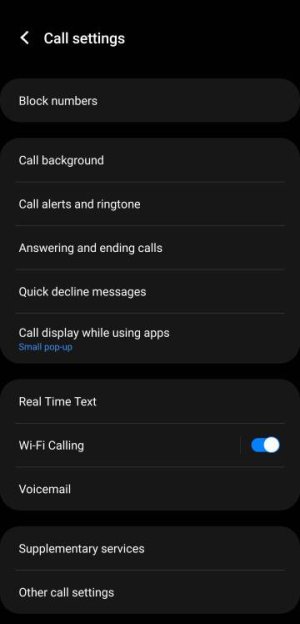
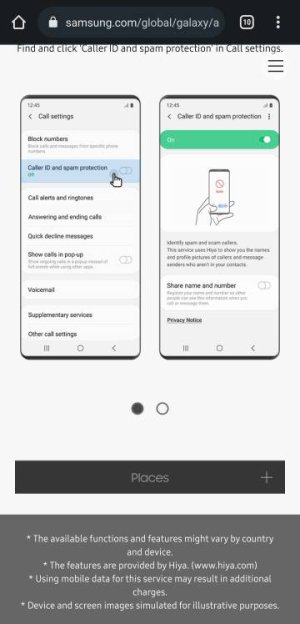

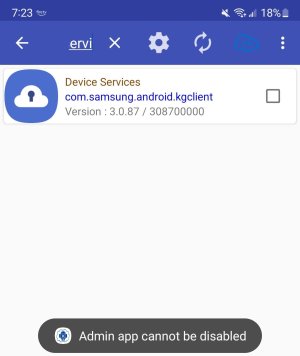
 .
.