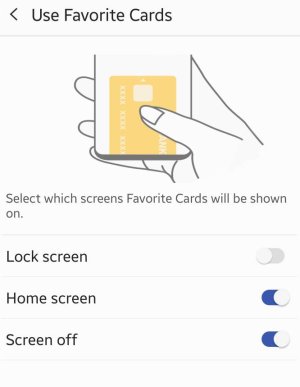neil74
Well-known member
- Mar 12, 2016
- 1,288
- 12
- 38
I decided to pick one up on Sunday as a smaller alternative to my S10 plus which has been bugging me with manageability and accidental touches/palm rejection. It was not just the size but the flat screen. As a lefty I did have some concern about the FPS placement but decided to take a punt.
Cutting to the chase I love the size, I can walk and use this thing at the same time without fear of it flying out of hand at any moment. The screen is nice and the it feels every bit as fast the plus.
I am really struggling to get past the FPS though and the face unlock seems slower and less reliable than the plus. As a lefty I have to adjust every time I want to use the FPS and my index finger does not wrap round and cover it as I'd hoped, to be honest it is still a stretch using it right handed as it does not fall where my thumb would naturally be. The easiest method I have found so far is to pick it up and unlock with my left thumb before then flipping it to use.
If they had put the FPS in a better place I'd be very happy but like the S8 before I get the sense this is something that will bug me every time I use it so I think I am going to return it. As an aside the S9 feels very similar in size and closer to the 10e than the regular 10, so maybe those looking for smaller phone would do well with an S9?
Cutting to the chase I love the size, I can walk and use this thing at the same time without fear of it flying out of hand at any moment. The screen is nice and the it feels every bit as fast the plus.
I am really struggling to get past the FPS though and the face unlock seems slower and less reliable than the plus. As a lefty I have to adjust every time I want to use the FPS and my index finger does not wrap round and cover it as I'd hoped, to be honest it is still a stretch using it right handed as it does not fall where my thumb would naturally be. The easiest method I have found so far is to pick it up and unlock with my left thumb before then flipping it to use.
If they had put the FPS in a better place I'd be very happy but like the S8 before I get the sense this is something that will bug me every time I use it so I think I am going to return it. As an aside the S9 feels very similar in size and closer to the 10e than the regular 10, so maybe those looking for smaller phone would do well with an S9?