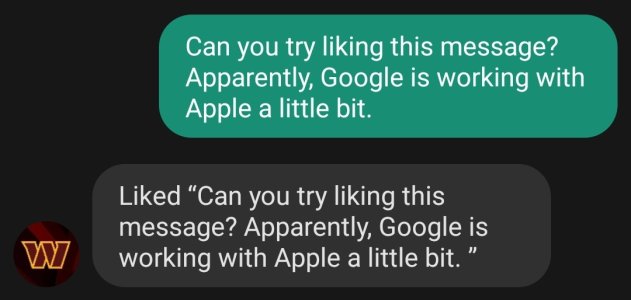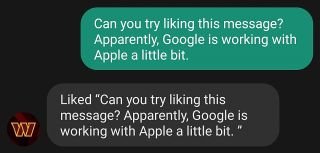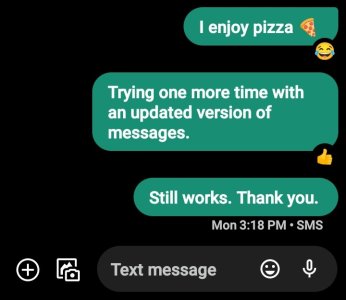I don't have it either, but this got me thinking. A previous message above said the latest beta is: messages.android_20220304_03_RC00.phone.openbeta_dynamic. But the messages app on my phone is: messages.android_20220304_03_RC00.phone.samsung_dynamic
So even though I thought I was on the beta version, I am not, I guess. I am a beta tester but must have installed the wrong version? Maybe others have done the same?
Can someone post exactly where and how are the correct locations and steps to install the "openbeta" version. I obviously have done it wrong. Thanks.
It is all so confusing. If I go to the playstore it shows me as a beta tester. But if I open the app right from that very page, I get the above "samsung" not "openbeta" version opening.
Maybe the "openbeta" version is only for people who do not have Samsung phones? So on the S22 we can not use that version?
If that last statement is correct, then I do indeed have the correct version as a Messages beta tester on a Smasung phone. And in that case I can confirm the no, with the version of the beta I have, the iPhone emojis are not showing up and I do not have a toggle for then under Settings>Advanced. I also do not see when a person, iPhone user or not, is typing. And I only see if the latest message in the most recent thread has been delivered. Not any others or whether a message has been read.