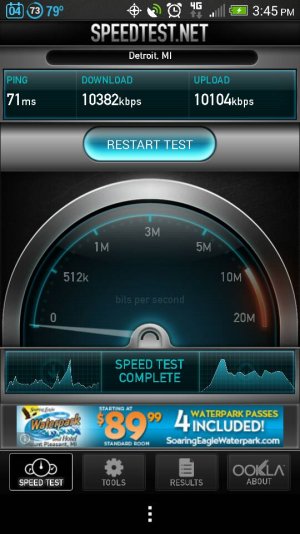As for the decrease in signal strength, I have done some testing and I believe this is a power saving function. It powers down the antenna to just enough to receive a call then increases when a call is initiated or received. I have confirmed this with 3 other Sprint HTC One users. If this is in fact an intended modification...I LOVE IT!!! I have a single bar 85% of the time, when I make a call it goes straight to full bars until the call is ended...AWESOME! Try it and report back...
ScottWo
ScottWo