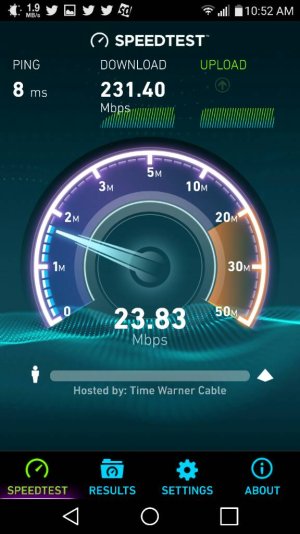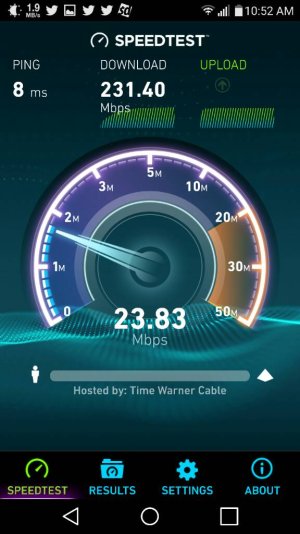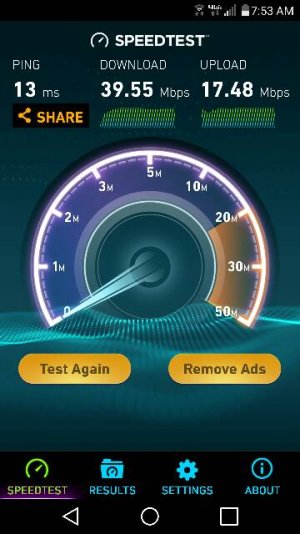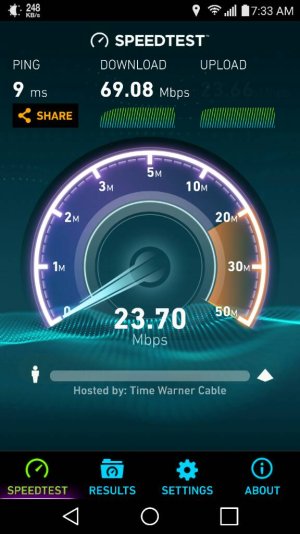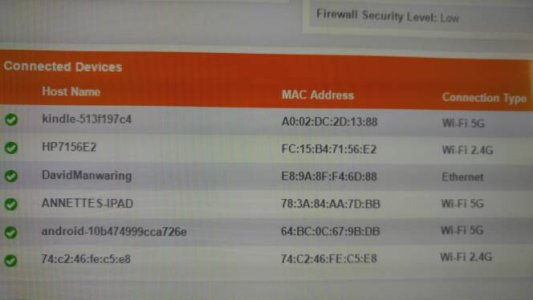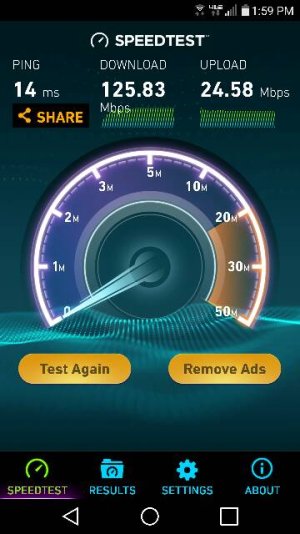still having connectivity issues
- Thread starter ansa82
- Start date
You are using an out of date browser. It may not display this or other websites correctly.
You should upgrade or use an alternative browser.
You should upgrade or use an alternative browser.
anon(782252)
Well-known member
- May 8, 2012
- 4,097
- 1
- 0
Neither...the way he explained it, it distributes the signal evenly across all cable splits in the house. So it should all be equal and not a stronger area and a weaker area
Posted via the Android Central App
Yeah, that's in line. It can boost weaker signals which are usually longer runs in the house.
Have to tried turning off ipv6 in the settings for the router?
- Sep 10, 2012
- 1,901
- 117
- 63
Yeah, that's in line. It can boost weaker signals which are usually longer runs in the house.
Have to tried turning off ipv6 in the settings for the router?
Excuse me lol?? Ipv6? I've no idea how to even access the router settings
Posted via the Android Central App
- Sep 10, 2012
- 1,901
- 117
- 63
Download, to phone, OOKLA for speed test. Google Play store.
I did, only thing is it only goes up to 50 and I'm supposed to have speeds up to 110
Posted via the Android Central App
anon(782252)
Well-known member
- May 8, 2012
- 4,097
- 1
- 0
I did, only thing is it only goes up to 50 and I'm supposed to have speeds up to 110
Posted via the Android Central App
It goes beyond 50. I have a 200mbps connection and it shows the 200 just fine.
Or are you saying you don't get anything higher than 50 when you run the test?
anon(782252)
Well-known member
- May 8, 2012
- 4,097
- 1
- 0
Excuse me lol?? Ipv6? I've no idea how to even access the router settings
Posted via the Android Central App
Ahh, OK. Well, depending on what model you have, there will be a web address that allows you to access the settings. Maybe Comcast can help you out with that?
- Sep 10, 2012
- 1,901
- 117
- 63
It goes beyond 50. I have a 200mbps connection and it shows the 200 just fine.
Or are you saying you don't get anything higher than 50 when you run the test?
No when i download and run it, the highest # on the dial is 50. The dial I see only goes to 50
Posted via the Android Central App
anon(782252)
Well-known member
- May 8, 2012
- 4,097
- 1
- 0
No when i download and run it, the highest # on the dial is 50. The dial I see only goes to 50
Posted via the Android Central App
Correct. The on screen dial only goes to 50 but it can measure speeds much faster, like this:
Attachments
- Sep 10, 2012
- 1,901
- 117
- 63
Correct. The on screen dial only goes to 50 but it can measure speeds much faster, like this:
Like? Your attachment didn't work. I dont see anything
Posted via the Android Central App
anon(782252)
Well-known member
- May 8, 2012
- 4,097
- 1
- 0
Like? Your attachment didn't work. I dont see anything
Posted via the Android Central App
Weird, I see my attachment just fine.
Attachments
- Sep 10, 2012
- 1,901
- 117
- 63
Weird, I see my attachment just fine.
I see it now. Probably was a poor signal yesterday or something it wasn't showing up
Posted via the Android Central App
anon(782252)
Well-known member
- May 8, 2012
- 4,097
- 1
- 0
This is what i got just now. Dismal really
Posted via the Android Central App
So that's what your V10 is getting? What do other devices in the house get?
The good thing about your test is the bar graph is consistent, it's not up and down.
Did Comcast setup the SSID for the 2.4ghz and 5ghz band? Or are you just using the SSID and password that's usually printed on the box or bottom of the router?
You really need to get into the settings (or have the Comcast tech get you in) so that you can change the SSID, change the password, etc for security.
The 5ghz band is going to be faster. I switched over to my 2.4 ghz band and here is what I get.
As you can see, it's slower than my 5ghz band by a lot but still fast and usable.
Attachments
- Sep 10, 2012
- 1,901
- 117
- 63
So that's what your V10 is getting? What do other devices in the house get?
The good thing about your test is the bar graph is consistent, it's not up and down.
Did Comcast setup the SSID for the 2.4ghz and 5ghz band? Or are you just using the SSID and password that's usually printed on the box or bottom of the router?
You really need to get into the settings (or have the Comcast tech get you in) so that you can change the SSID, change the password, etc for security.
The 5ghz band is going to be faster. I switched over to my 2.4 ghz band and here is what I get.
As you can see, it's slower than my 5ghz band by a lot but still fast and usable.
Other devices in the house do seem faster though we haven't run speed tests. Hubbys G5 always has a better wifi signal than my V10 in the same room. So this is a new X1 modem. Just got it in the past couple of weeks from xfinity. It allowed us to set up a user name and password when we turned it on, now using the same user name & pass I'm not able to get into the settings (i will have to contact xfinity). I see this info though. I have 5 devices on wifi.....seems some ARE on the 5Ghz and a couple on 2.4. The HP is a printer. Of the 2 bottom devices which one is my V10?
Posted via the Android Central App
- Sep 10, 2012
- 1,901
- 117
- 63
Other devices in the house do seem faster though we haven't run speed tests. Hubbys G5 always has a better wifi signal than my V10 in the same room. So this is a new X1 modem. Just got it in the past couple of weeks from xfinity. It allowed us to set up a user name and password when we turned it on, now using the same user name & pass I'm not able to get into the settings (i will have to contact xfinity). I see this info though. I have 5 devices on wifi.....seems some ARE on the 5Ghz and a couple on 2.4. The HP is a printer. Of the 2 bottom devices which one is my V10?
Posted via the Android Central App
Posted via the Android Central App
Attachments
IHateMyTreo
Well-known member
- Oct 26, 2015
- 189
- 15
- 18
Download an app like Wi-Fi Analyzer and pull up the channel graph. You will see if your channel is being crowded by neighbors on the same channel.
Someone mentioned this. Get into the router control panel and change the channel to one that is not used by your neighbors. You can choose from channels 1 through 11.Has nothing to do with 2.4 or 5 frequencies.
Posted via the Android Central App
Someone mentioned this. Get into the router control panel and change the channel to one that is not used by your neighbors. You can choose from channels 1 through 11.Has nothing to do with 2.4 or 5 frequencies.
Posted via the Android Central App
anon(782252)
Well-known member
- May 8, 2012
- 4,097
- 1
- 0
Download an app like Wi-Fi Analyzer and pull up the channel graph. You will see if your channel is being crowded by neighbors on the same channel.
Someone mentioned this. Get into the router control panel and change the channel to one that is not used by your neighbors. You can choose from channels 1 through 11.Has nothing to do with 2.4 or 5 frequencies.
Posted via the Android Central App
2.4 and 5ghz work on different sets of channels and are set independently. For 2.4, auto is usually fine unless it's crowded. I've had the best luck with channel 157 or 161 on 5ghz.
- Sep 10, 2012
- 1,901
- 117
- 63
2.4 and 5ghz work on different sets of channels and are set independently. For 2.4, auto is usually fine unless it's crowded. I've had the best luck with channel 157 or 161 on 5ghz.
Ok thanks! I'm gonna have to figure out how to get into the router settings. Thanks so much!
Posted via the Android Central App
- Sep 10, 2012
- 1,901
- 117
- 63
2.4 and 5ghz work on different sets of channels and are set independently. For 2.4, auto is usually fine unless it's crowded. I've had the best luck with channel 157 or 161 on 5ghz.
Wow look at this now!
Posted via the Android Central App
Attachments
Similar threads
- Replies
- 15
- Views
- 6K
- Replies
- 28
- Views
- 6K
- Replies
- 33
- Views
- 130K
- Replies
- 16
- Views
- 5K
Trending Posts
-
Ads in app drawer after updating to One UI 8.0!!
- Started by kindakooky
- Replies: 8
-
-
-
Galaxy S24. Cannot answer incoming calls, no matter how much I tap or swipe the green icon
- Started by JonQJacobs
- Replies: 7
-
Members online
Total: 5,961 (members: 10, guests: 5,951)
Forum statistics

Space.com is part of Future plc, an international media group and leading digital publisher. Visit our corporate site.
© Future Publishing Limited Quay House, The Ambury, Bath BA1 1UA. All rights reserved. England and Wales company registration number 2008885.