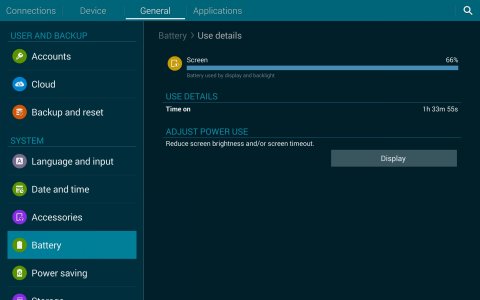- Oct 11, 2014
- 8
- 0
- 0
I read about the amazing battery life of this thing, however I am not able to hit 2 hours off a full charge, with power saving mode on, wifi and location settings off, screen on basic color scheme at 20%, background processes off. I'm using mobile Internet for browsing the Web (no videos) and chatting via viber/Facebook messenger. What's weirder is I often get large skips in battery drainage, as much as 20 percent, like from 61 to 40 is common, then in the 41-43 range down to 22, usually in the same spots. And it sometimes does the same thing when charging, I'll turn the screen on to check progress, and it'll say 83 percent, then just instantly jump to full. If I turn the device off and on, it turns back on with varying percentages, by as much as 40 percent, but within 10 minutes will rapidly dwindle itself back down to the previously lowest percentage. I've tried this over and over while charging to get it to take as much juice as possible and get it to use as much as possible while it's on but it doesn't seem to make a difference. I've tried factory restores and battery doctor and recalibration apps, this thing is like 2 weeks old. What gives? I've included a couple screen shots for the results of a 14h+ charge. Thanks in advance for everyone's help