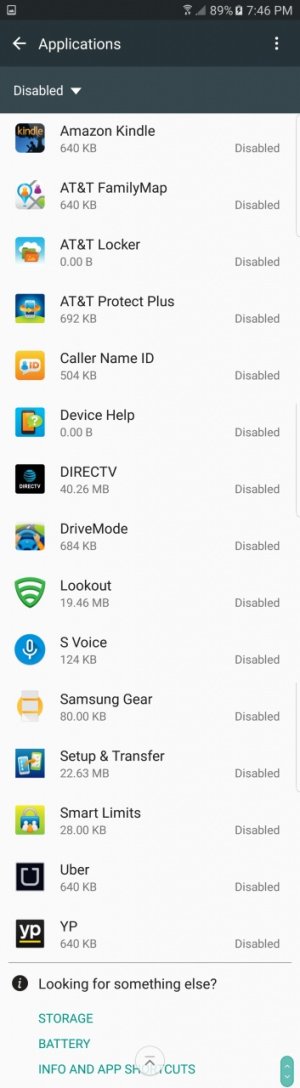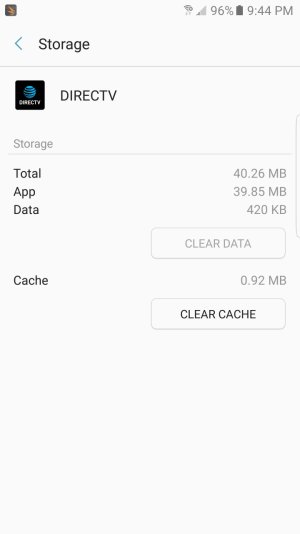Ten minutes with an AT&T Branded Note 7
- Thread starter buddhake
- Start date
You are using an out of date browser. It may not display this or other websites correctly.
You should upgrade or use an alternative browser.
You should upgrade or use an alternative browser.
There's no real difference between uninstalling and disabling. You never get the space back either way, so it's just telling the application not to run and not to appear in the app drawer. Both do that.
I'm more interested in the version that never has them in the first place. I have been very spoilt by the unlocked S7 Edge and it's very clean, very non-carrier feel. The delete vs disable is fine, space is cheap these days, it's the OS-adjustments they do, and the things they remove that are nice to have, and the hobbling for no real reason that make me want to go another direction.
I love the phone itself, but the carrierisation has ruined it for me.
akin_t
Well-known member
- Sep 29, 2014
- 483
- 0
- 0
Can you go into more detail about this? How are they the same thing? It's not making sense to me.There's no real difference between uninstalling and disabling. You never get the space back either way, so it's just telling the application not to run and not to appear in the app drawer. Both do that.
You mean to say, if one decided to free up space on their device, uninstalling apps they no longer used would not do the trick?
Uninstalling preinstalled apps will not give a user more space. Uninstalling apps the user chose to download will. This happens because the preinstalled apps, whether they can be uninstalled or not, are given a separate partition within the system space that they occupy and the total size of that partition doesn't change.Can you go into more detail about this? How are they the same thing? It's not making sense to me.
You mean to say, if one decided to free up space on their device, uninstalling apps they no longer used would not do the trick?
sean8102
Well-known member
- Mar 4, 2011
- 200
- 0
- 0
lattemaker
Well-known member
- Oct 2, 2011
- 241
- 1
- 0
This is my current situation also. From my understanding the August security patch is out and I can't download it until the software check lock is over...
Android Optimizer
Well-known member
- Jul 26, 2014
- 513
- 0
- 0
I have an unlocked exnos s7 edge on AT&T and it has all the AT&T apps that can't be Uninstalled. Getting an unlocked one won't help, it's the Sim that does it.
Its been awhile since I've bought a new phone, and installed a SIM card, so I don't know if this would work....
If you're saying the SIM card sets the lock on the apps so they can't be uninstalled: Could you boot the phone for the first time without a SIM card, delete/uninstall the apps, shutdown the phone, and then install the SIM card? (I'm sure if it was that easy people would already be doing it).
sean8102
Well-known member
- Mar 4, 2011
- 200
- 0
- 0
This is my current situation also. From my understanding the August security patch is out and I can't download it until the software check lock is over...
Don't know if AT&T fixed this, but try changing the date and time on your note 7 a day or two forward.
Its been awhile since I've bought a new phone, and installed a SIM card, so I don't know if this would work....
If you're saying the SIM card sets the lock on the apps so they can't be uninstalled: Could you boot the phone for the first time without a SIM card, delete/uninstall the apps, shutdown the phone, and then install the SIM card? (I'm sure if it was that easy people would already be doing it).
I did that the first time out of the box - I loaded up w/o a SIM and it still had all the horrible AT&T stuff on it. The Nexus 6-style "load the crap based on the SIM" seems to be limited to the Canadian version that loads the carrier bloatware for Rogers, Wind, Fido, et. al. based on the SIM inserted, but in the US it is hard coded into the ROM itself.
Iva_LadyDiCaprio98
Well-known member
- Sep 21, 2014
- 785
- 0
- 0
AT&T branded phones have all the bloatware installed, regardless of what SIM you choose to put in. That's just the carrier's bloatware that they implemented into the phone. Same for Verizon and T-Mobile, though the latter two aren't nearly as bad as AT&T, I admit. Luckily, there are ways to disable apps you no longer wish to use/see through package disabler pro. That's what I use on my S7 Edge and it's working wonders for me. I don't have to see the bloatware that I don't like using and I am glad that there is an option for me to get rid of it, even if it's by disabling it. At least that is an option, compared to Apple's software where you're not even allowed to hide any apps, except for placing it in an unwanted folder at the last possible page you can set it to lol that is one of many things I did not like about having an iPhone lol so, when it comes down to having bloatware and being able to disable/hide them, even through an app, or being forced to keep all apps on the home screen, regardless if I use them or not. I prefer the former lol
Can you clear caches after disabled?Yes the bloat is bad. However thankfully all of it can be disabled, except for one which almost seems like a bug. You can't disable "Usage manager" app for some reason. Everything took about 1 min to disable. It sucks that its their in the first place I agree.
View attachment 235918
sean8102
Well-known member
- Mar 4, 2011
- 200
- 0
- 0
sean8102
Well-known member
- Mar 4, 2011
- 200
- 0
- 0
I'm disappointed with the speakers coming from Note 4 because its not as loud as the Note 4 but thats due to the water proofing. Otherwise this phone is the best phone out there in 2016.
Posted via the Android Central App
I'm loving it so far as well. I'm shocked with how good and quick the retina scanner is, was not expecting it to be near as good as it is.
Similar threads
- Replies
- 53
- Views
- 23K
- Replies
- 0
- Views
- 1K
- Replies
- 11
- Views
- 3K
- Replies
- 8
- Views
- 5K
Trending Posts
-
-
Gmail Categories Indicates Email in Them When They Are Empty
- Started by Skeezix
- Replies: 1
-
Anyone else feel phone upgrades are getting boring?
- Started by filhalbate
- Replies: 11
-
-
Members online
Total: 3,352 (members: 7, guests: 3,345)
Forum statistics

Space.com is part of Future plc, an international media group and leading digital publisher. Visit our corporate site.
© Future Publishing Limited Quay House, The Ambury, Bath BA1 1UA. All rights reserved. England and Wales company registration number 2008885.