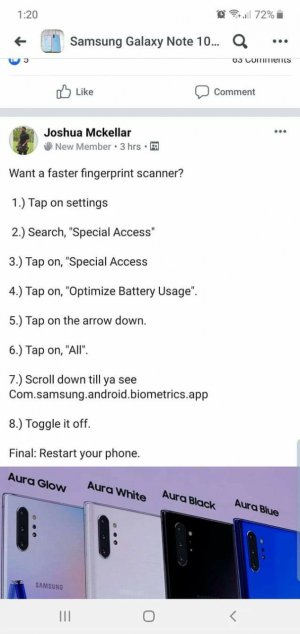Casey Cheung
Well-known member
- Mar 7, 2011
- 1,234
- 5
- 0
Yeah I was looking for the power button on the right the first few days, but I got used to it quick. I'm having a hard time with the fps though. Im looking at the fingerprint on the screen but I still reach for the back. Lol
I keep pressing the power button thinking it's the volume down switch...duh?!?