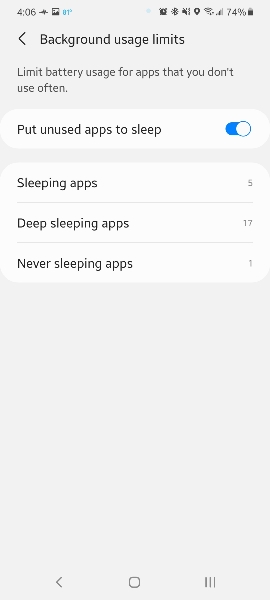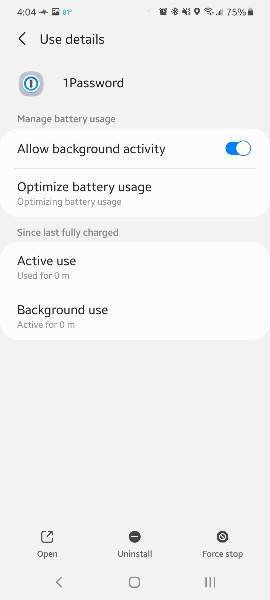- Jan 10, 2016
- 26
- 0
- 1
Hey everyone,
So I'm going over some more in depth features in my S21 Ultra and I noticed that I have 2 different battery optimization settings. I can't really seem to find a comparison online besides one is stock Android and the other is from Samsung. But how does it work on my phone? Which one takes priority, and if I need an app such as Tasker or something that can't be disabled, do I need to override it in both sections?
Thanks guys!
So I'm going over some more in depth features in my S21 Ultra and I noticed that I have 2 different battery optimization settings. I can't really seem to find a comparison online besides one is stock Android and the other is from Samsung. But how does it work on my phone? Which one takes priority, and if I need an app such as Tasker or something that can't be disabled, do I need to override it in both sections?
Thanks guys!