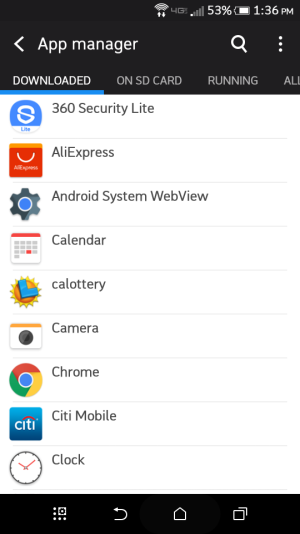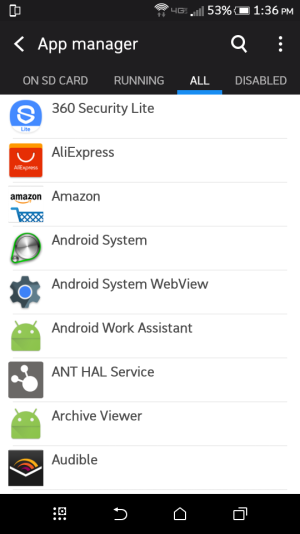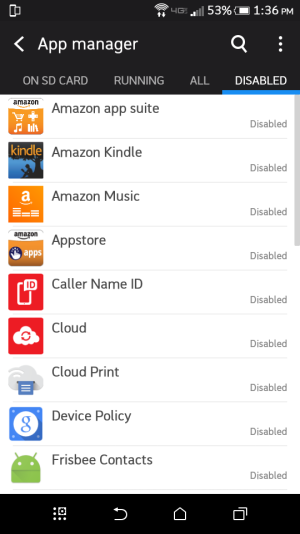A
AC Question
why do i keep getting a notification on my screen saying unfortunatley hangouts has stopped working
I keep getting a message popping up on my Samsung active that says unfortunately hangouts has stopped working
I keep getting a message popping up on my Samsung active that says unfortunately hangouts has stopped working