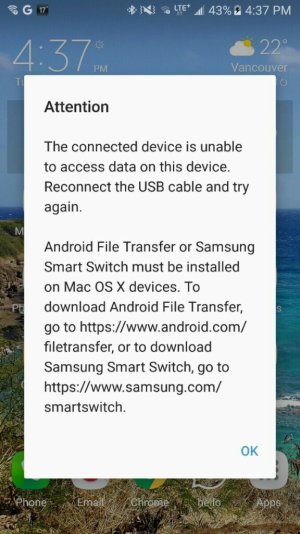I honestly do not think this is exactly a carrier specific issue per say. The differences in experiences / problems across different carriers is a result of the different time frames carriers release updates to different devices. With that being said, I have been using my Motorola Nexus 6 (work phone) with a Kenwood ddx9702s in a 2015 Nissan 370Z for about six months flawlessly. I also was able to use my HTC M9 flawlessly, however I primarily connect with my Nexus. A few weeks ago I plugged my HTC M9 into my HU, android auto loaded up just fine, after about 30 seconds to a minute, it would disconnect. I attempted to troubleshoot the issue to no avail. I simply continued to use my Nexus 6 with no issue, until, June 1, I had a notification that I needed to install a software update (Android security patch level. After downloading the software update, this issue no plagues my Nexus 6 as well. I drive for work, loved using AA and hope to the gods that google fixes this (as it appears they broke it). I have tried dev options, all usb options across both phones and even re rooted my M9 to see if I could dig in an find/fix the issue my self. I am here so the issue is STILL NOT FIXED. Let the waiting begin... :'(