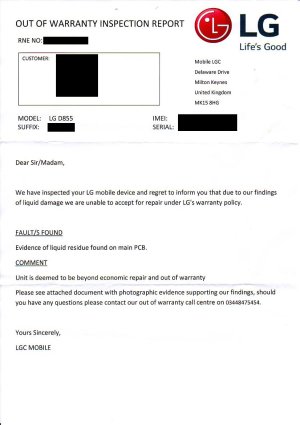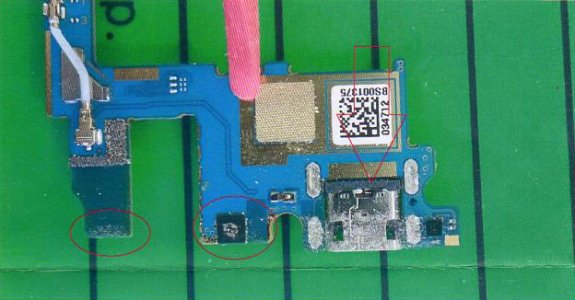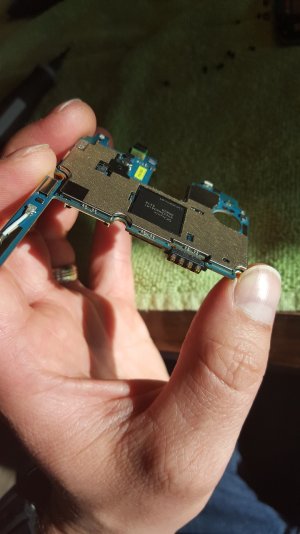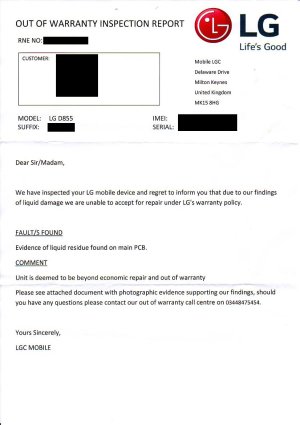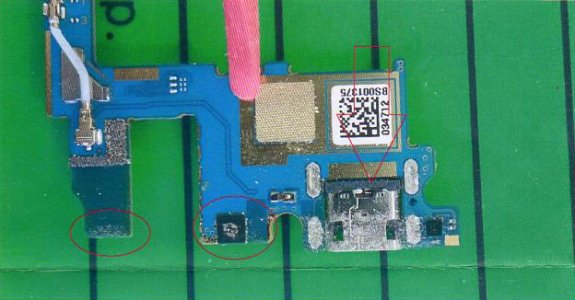Hi all,
Here's my experience: Got my D855 through Carphone Warehouse in September 2014, after returning a 5 month old Sony Xperia Z2 due to major overheating issues (admittedly I was using it in Afghanistan ~50c!). So, my phone is only 17/18 months old. I've never messed about with ROMS on this phone, something I always had to do with other Android phones to get the best out of them. I love this phone, when it works.
The phone had previously been back to LG to replace the entire front, due to cracking across the mic hole and IR blaster, a known issue for which LG will repair regardless of warranty, (something the rest of you may use as an excuse to get the screen replaced, to see if it fixes this issue). All has been well for a couple of months since, until one morning the other week when I took my phone off charge in the morning and the screen almost immediately did a funny fade to black, like in this video I uploaded to YouTube: (It's video yXwL5KvS06o, I can't post links here)
As an IT Coordinator by trade, I did a bit of troubleshooting myself, which included the step of trying to factory reset the phone from the recovery menu, where the phone still did the fade to black thing. This leads me to believe that it is not a software problem, as the OS hasn't even thought about booting at this stage. Please, correct me if I'm wrong on this.
So, I got in touch with LG support through their very useful chat feature, where I chatted to a nice young chap who agreed to bring it in for repair. He told me DPD would be in touch to arrange a collection. Well, you can imagine my surprise when a DPD chap turned out completely out of the blue. Fortunately, I had the phone ready for collection anyway, so off it went.
I waited around a week to here anything, when I received an email from an LG address, in Polish. Bit of Google Translate action ensued, and it was apparent that my phone had been sent to another department. No explanation of why, or what this department did, just a random acronym.
I let a couple more days go by and rang them. A lovely lady was very helpful and told me my phone had been released for depatch and I would hear from DPD to arrange delivery. Guess what? Nothing from DPD until a fella turned up with it. Fortunately, I was in the house at the time. So I open it up to find the attached letter saying they hadn't fixed it as it had water damage. Well, it never had water damage when I sent it to them, so I have no idea where that's come from. They also included a photo of some random electronic component, with some arrows and stuff on it, none of which means anything to me as a non-electronics engineer.
So, as suggested on the letter I called their out of warranty call cenre to explain to them my experience. Well, I may as well have rang the speaking clock for all the good it did me. I was empathised with about the DPD debacle, told I should've been contacted before the device was returned to explain what was wrong, and that someone will call me regarding my claim there couldn't be water damage.
2 weeks later, I'm still waiting for that call.
You should all do what I did, and just drop it in the nearest bin and get on with living an LG-free life. I'll never buy another one of their products, based on the shocking customer support I've experienced. I was really looking forward to the V10 coming out in the UK, but they pi$$ed us about with that one, then the G5 is announced with gimmicky slot in gubbins. No thanks LG, I'm off back to Samsung with the S7 Edge.
Good luck everyone,
BS...