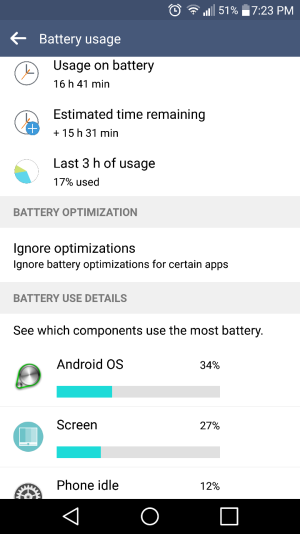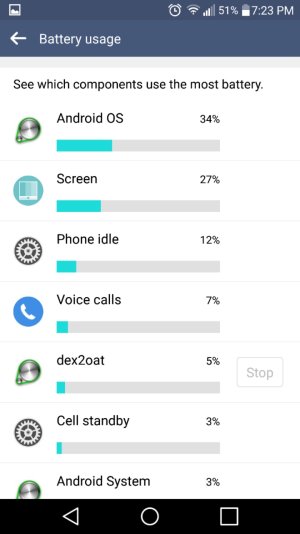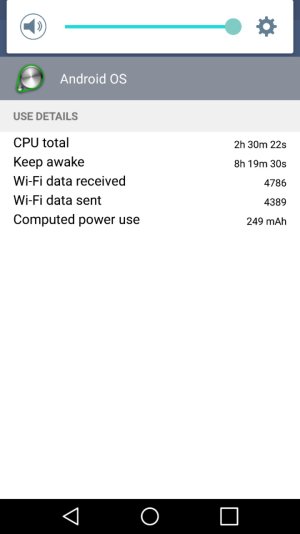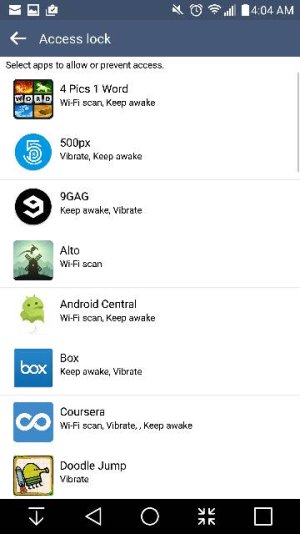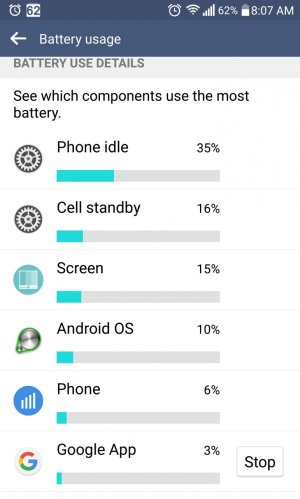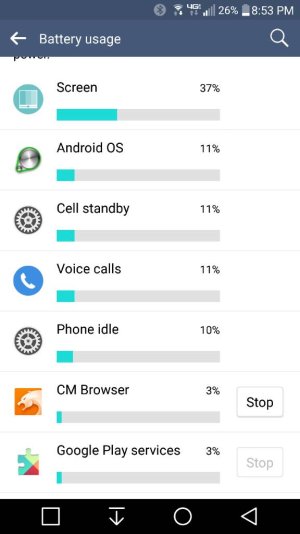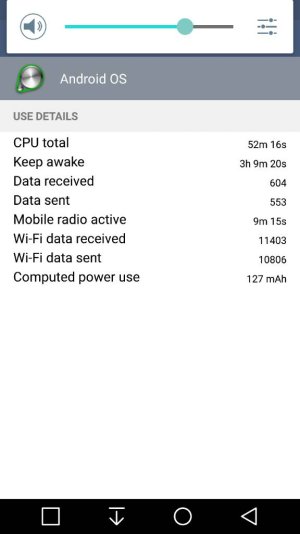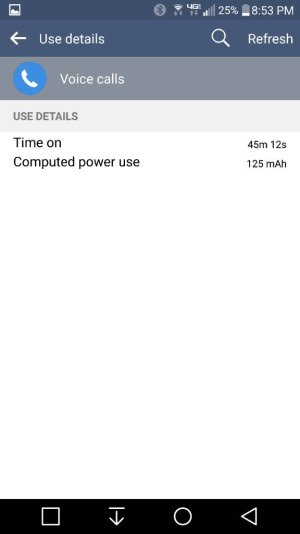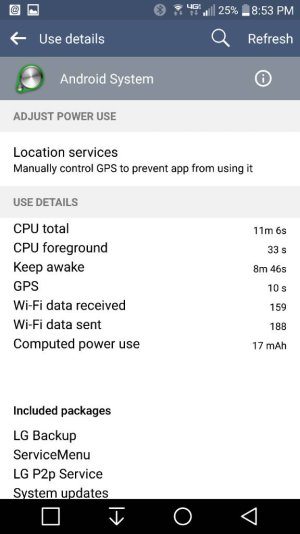why does the marshmallow update suck
- Thread starter Lbucha458
- Start date
You are using an out of date browser. It may not display this or other websites correctly.
You should upgrade or use an alternative browser.
You should upgrade or use an alternative browser.
anon(782252)
Well-known member
- May 8, 2012
- 4,097
- 1
- 0
Are those screen shots from 100% to 51% discharge without any charging? So your up time was truly 16+hours? What was your screen on time?
Did you install a lot of apps? I only ask because that could be why dex2oat shows up in your usage.
1. Download quickshortcutmaker
2. Once installed, search for access lock in the app.
3. Create a shortcut for the home screen.
4. Open shortcut to LG access lock and disable the keep awake feature for whatever third party app you think might be keeping your phone from properly sleeping.
What acces lock screen look like:
Posted via the Android Central App
2. Once installed, search for access lock in the app.
3. Create a shortcut for the home screen.
4. Open shortcut to LG access lock and disable the keep awake feature for whatever third party app you think might be keeping your phone from properly sleeping.
What acces lock screen look like:
Posted via the Android Central App
Attachments
Inders99
Well-known member
- Nov 11, 2014
- 1,653
- 16
- 38
Have you tried going to GPS only and see if that stops it?
It's probably one of the services in Android OS.
I set it last night to GPS only. I also shut off location permissions for some apps that I think aren't critical to my needs. Only lost 2% from 10:00pm to 5am after 100% charge yesterday evening. I'll report back later today.
tardus
Well-known member
- May 26, 2014
- 1,273
- 0
- 0
Bet dollars to donuts it's the logd service.
Posted via the Android Central App
When using an Android monitor program under PROCESS column LOGD does pop up but difficult to get cumulative amount of CPU usage (and therefore battery drain) associated with it. I hope you're right and the next update to Marshmallow fixes it. I know one thing - something is wrong with Marshmallow on my G4. Losing 30% battery overnight when unplugged is unacceptable (and before factory reset it was much worse!). Under Lolliopop I'd lost maybe 2%. There's a leak somewhere.
anon(782252)
Well-known member
- May 8, 2012
- 4,097
- 1
- 0
When using an Android monitor program under PROCESS column LOGD does pop up but difficult to get cumulative amount of CPU usage (and therefore battery drain) associated with it. I hope you're right and the next update to Marshmallow fixes it. I know one thing - something is wrong with Marshmallow on my G4. Losing 30% battery overnight when unplugged is unacceptable (and before factory reset it was much worse!). Under Lolliopop I'd lost maybe 2%. There's a leak somewhere.
So what's eating the battery when it's losing 30% overnight?
Screen time was only about 45 min. I only have a few apps installed. facebook, messenger, fedex, the score, venngo, Instagram, hhonors, the chive, zedge, kijiji, pinterest. slacker and canada post. The only ones i openend after my reset was facebook and messenger. In safe mode there was no keep awake than i went to regular mode and keep awake was just over 1 min and i was only in regular for about 5 min.
tardus
Well-known member
- May 26, 2014
- 1,273
- 0
- 0
1. Download quickshortcutmaker
2. Once installed, search for access lock in the app.
3. Create a shortcut for the home screen.
4. Open shortcut to LG access lock and disable the keep awake feature for whatever third party app you think might be keeping your phone from properly sleeping.
What acces lock screen look like:
Posted via the Android Central App
I use Access Lock under Marshmallow (also under Lollipop before upgrade). Access lock has more granular control over app's permissions compared to the new Marshmallow feature.
tardus
Well-known member
- May 26, 2014
- 1,273
- 0
- 0
anon(782252)
Well-known member
- May 8, 2012
- 4,097
- 1
- 0
I wish I knew! I took this when I woke up this morning. There's some kind of memory leak. And by the way, I don't have a ton of apps installed.
View attachment 220414
Can you click on those top 4 or 5 listings in the battery usage and post those screen shots as well?
lovelycemoine
Member
- Jun 23, 2013
- 5
- 0
- 0
I have learned, way back with the Jellybean update that if you hard reset your phone after an os update.....you don't usually have any problems. This has worked for me on various phones on all three major carriers.
Posted via the Android Central App
Posted via the Android Central App
lovelycemoine
Member
- Jun 23, 2013
- 5
- 0
- 0
I hard reset my g4 on tmobile afyer marshmallow update and I haven't had any problems.
Posted via the Android Central App
Posted via the Android Central App
1901Madison
Well-known member
- Jun 21, 2013
- 1,538
- 0
- 0
I hard reset my g4 on tmobile afyer marshmallow update and I haven't had any problems.
Posted via the Android Central App
Same.
Similar threads
- Replies
- 5
- Views
- 845
- Replies
- 4
- Views
- 1K
- Replies
- 0
- Views
- 854
- Replies
- 6
- Views
- 4K
Latest posts
-
-
-
Is it me or am I the only who misses features of old?
- Latest: Laura Knotek
-
Trending Posts
-
Is it me or am I the only who misses features of old?
- Started by PixelMike89
- Replies: 16
-
-
Android 17 Beta
- Started by YankInDaSouth
- Replies: 47
-
-
Forum statistics

Space.com is part of Future plc, an international media group and leading digital publisher. Visit our corporate site.
© Future Publishing Limited Quay House, The Ambury, Bath BA1 1UA. All rights reserved. England and Wales company registration number 2008885.