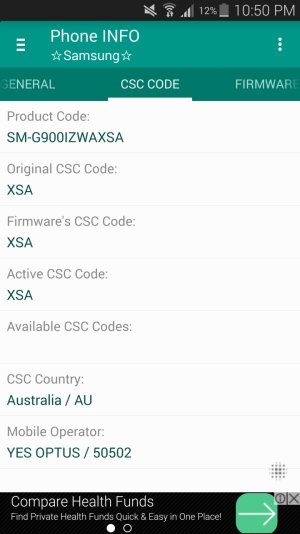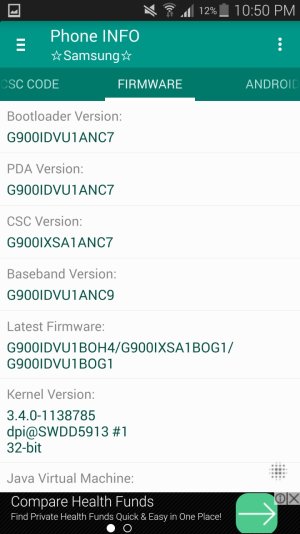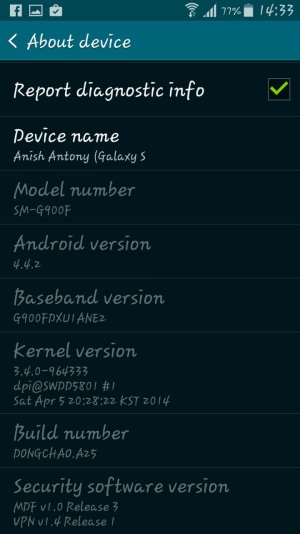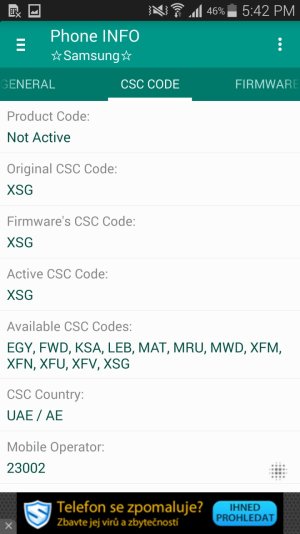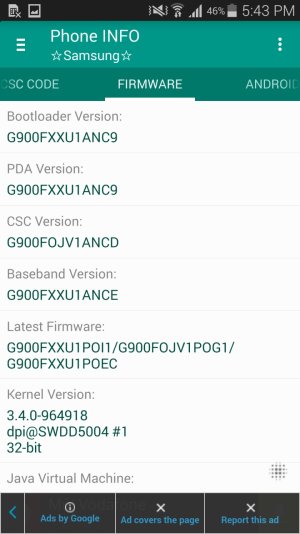ironass
Well-known member
- Mar 9, 2015
- 5,362
- 839
- 113
Re: Didn't received android lollipop update yet for my galaxy s5 (SM G900F)
The U.K. firmware is currently the most up-to-date and has Smart Manager and the Stagefright security patch. Both this and the S.A. firmware will require manual updates. Israel firmware should be updated soon.
If I flash the South African firmware, I would have to manually update every time much like the UK firmware. Would there be any benefit to flashing a slightly newer version? I feel like the easier option is better?
The U.K. firmware is currently the most up-to-date and has Smart Manager and the Stagefright security patch. Both this and the S.A. firmware will require manual updates. Israel firmware should be updated soon.