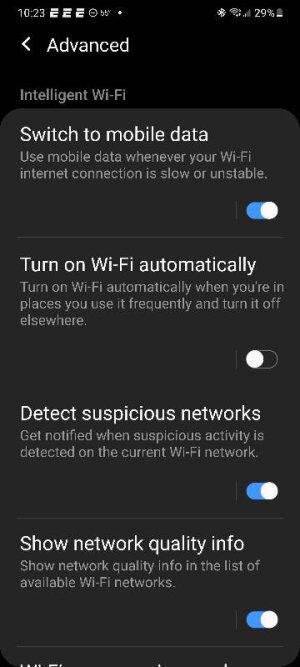- Oct 1, 2010
- 1,586
- 332
- 83
Hi All:
may i please ask why my wifi and 5G are BOTH showing up from time to time please? the correct situation is when wifi is being used, one would ONLY see the wifi icon on the upper right corner, and the 5G would just disappear.
this phenomenon also happened with my S20 Ultra.
it just doesn't make sense to me.
after some time, and that time frame varies, the 5G would disappear and only the wifi would show, which is the correct display when wifi is engaged, right?
thank you in advance. hope someone would know why.
here's a screenshot.

may i please ask why my wifi and 5G are BOTH showing up from time to time please? the correct situation is when wifi is being used, one would ONLY see the wifi icon on the upper right corner, and the 5G would just disappear.
this phenomenon also happened with my S20 Ultra.
it just doesn't make sense to me.
after some time, and that time frame varies, the 5G would disappear and only the wifi would show, which is the correct display when wifi is engaged, right?
thank you in advance. hope someone would know why.
here's a screenshot.