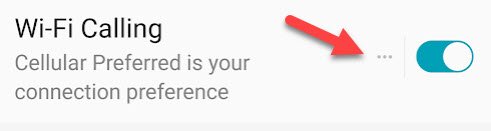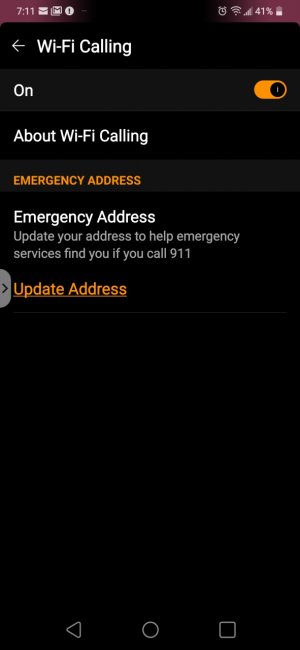Do any of you have any problems with wifi calling. I have 2 g8's, and they are both unusable with wifi calling. It gives me a message that says wifi call dropped due to poor signal. I'm sitting in the same room with my $260 night hawk router. I fired up my galaxy s9, and it does fine with it. I also loose calls at work on it, which makes me believe it's a phone problem and not network.
At home I get a strong cell signal, but I rely on wifi calling at work. Anyone have any suggestions? Ohh, and I have AT&T.
At home I get a strong cell signal, but I rely on wifi calling at work. Anyone have any suggestions? Ohh, and I have AT&T.