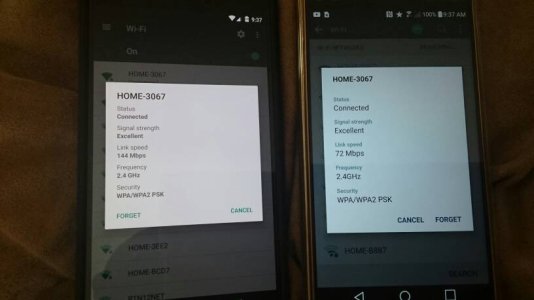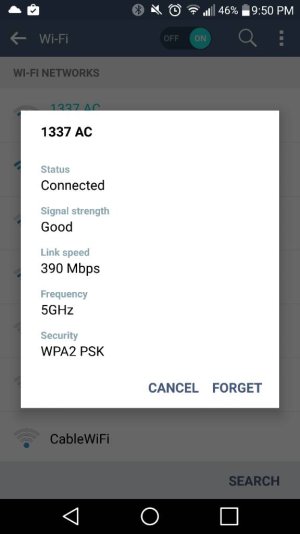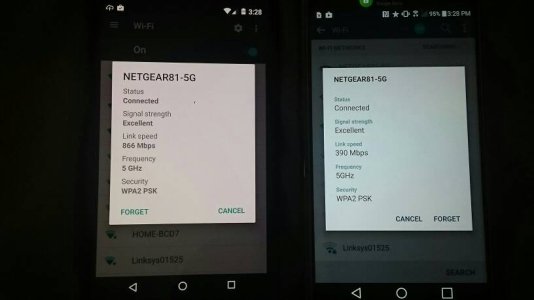- Jan 11, 2013
- 598
- 43
- 28
I have a Nexus 6P and a Verizon LG V10. I already know that the 6P does just about everythng faster than the V10, but today I decided to run side by side comparisons of wifi speeds using the Speedtest app from the Play store. I was surprised to see that no matter how many times I used the app, my 6P speeds were in the 90Mbps range versus 50 Mbps on my LG V10. Anyone else have similar wifi speeds? I use Comcast as my ISP.