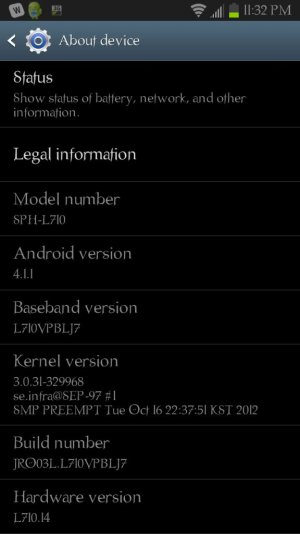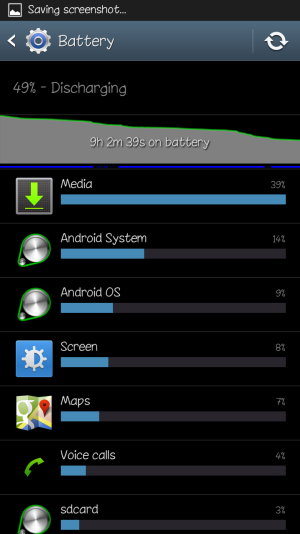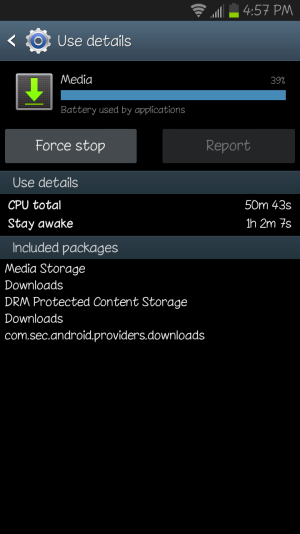Dnomyar220
Well-known member
- May 16, 2010
- 68
- 3
- 0
Since I am guessing most of you guys wanting to manually update have now done so. I am hitting the road with my daughter for today. I will check in occasionally but for the most part be chillin. Most of the issues that can come up have already been discussed on this thread. So for now, if anything comes up search here first.
Thanks for all the help brought, method 4 worked like a champ! Safe travels
Sent from my S3 w/ Tapatalk