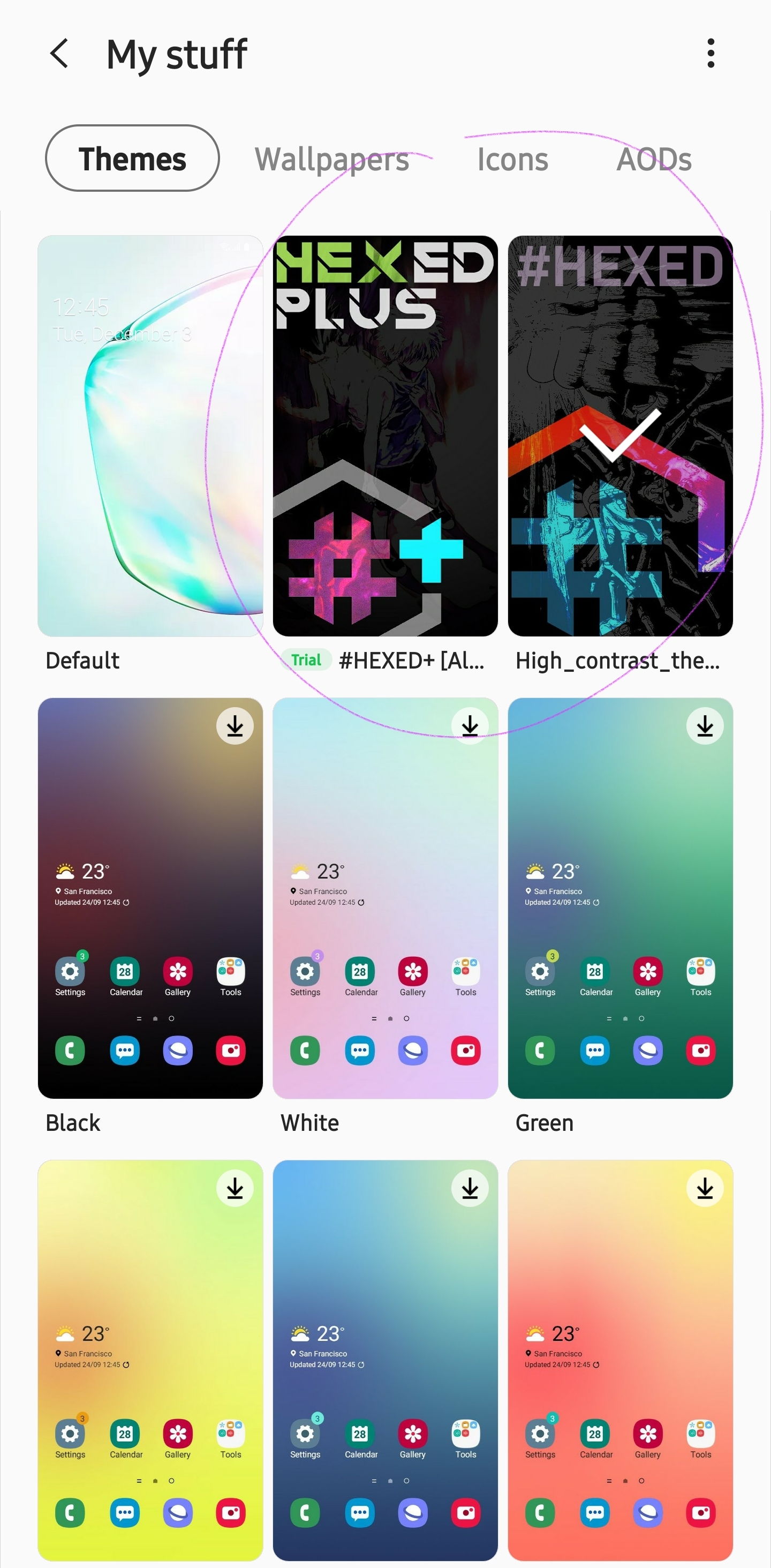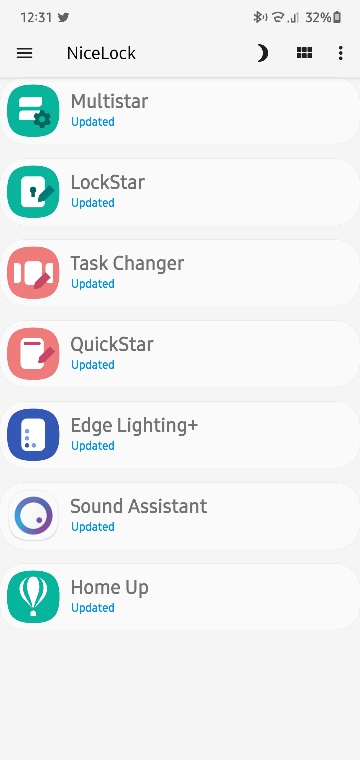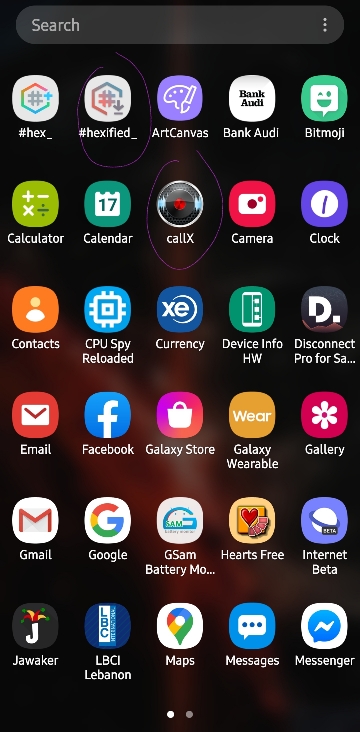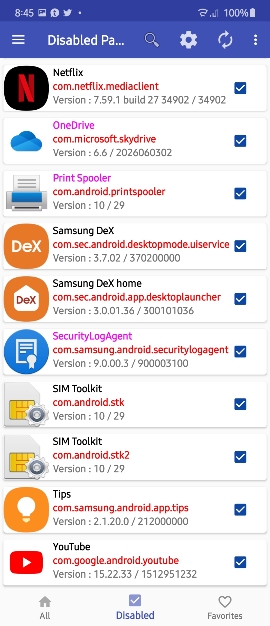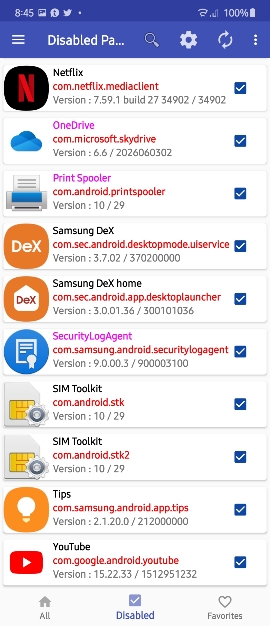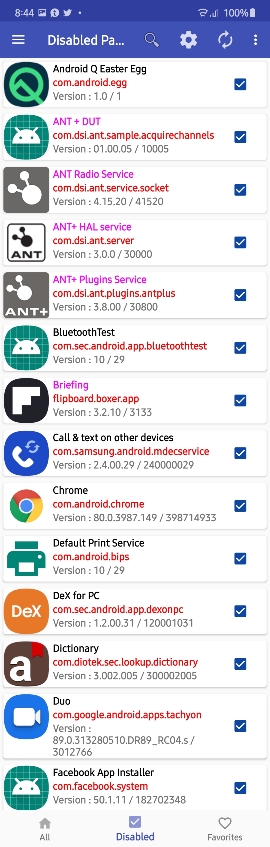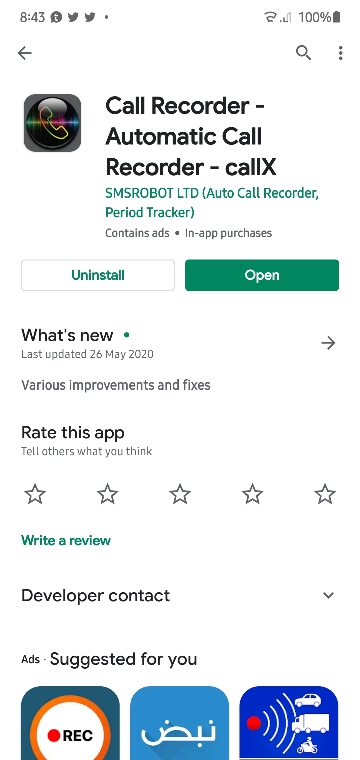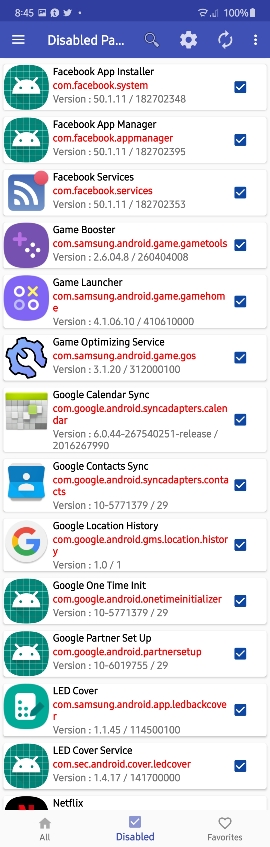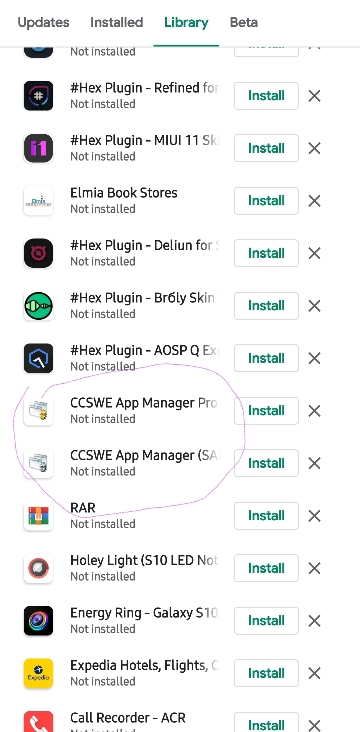So. There is no way I am going to risk bricking the Note10+ by trying to root it but many of the things I used root for are now available without. Some baked in and some by Non root apps. I thought I'd list some of the things here. The list will change on feedback and there is a bunch of stuff no longer relevant
Things I can (or don't need)
Things I can't yet
Things I can (or don't need)
- Dark mode. Not as black as with Substratum on the 8 but better than noting and apparently about to get better
- Bixby button. No longer an issue
- Modify Notification Bar - Good Lock app - QuickStar module
- Eu max volume warning - Bluetooth headset more than loud enough up to the warning level.
- Titanium Backup - Google/Samsung app transfer services make this unneeded.
Things I can't yet
- Change the battery indicator to a circle containing the percentage.
- Get a decent, system wide, full black mode to preserve battery during general screen on time.
I mean, what's the issue? Night Mode applies to nearly all apps well but isn't what I wan't. I have a theme that does what I want but for only 30% of apps but only if Night Mode is disabled, at which point 70% of apps go back to white backgrounds.
Why, oh why, can I not enable Night Mode but still override the theme where relevant?
Also, in all tips and tricks videos for the Note 10/10+ it was called Dark mode and much better than I have on mine.
Last edited: