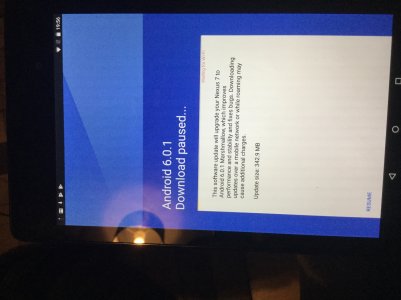My Nexus 7 said for a number of days that I had to upgrade, but as soon as marshmellow started downloading, it stopped and said there is a problem with my WiFi. I resumed the download and the same thing continues to happen. I have tried a factory install, hoping it will download the latest software, but it still downloads 5.X initially. All other apps update and I am able to stream with no problem, so I'm wondering if it is not a hardware problem by any chance. I've looked up on how to do the installation manually, but it's way too difficult for me. Please help somebody  This question has been asked a few times already, but nobody seems to have an answer. If you can assist, we would all seriously appreciate it. Thank you in advance!
This question has been asked a few times already, but nobody seems to have an answer. If you can assist, we would all seriously appreciate it. Thank you in advance! 
Marshmallow Upgrage on Nexus 7
- Thread starter michaelloizakos
- Start date
You are using an out of date browser. It may not display this or other websites correctly.
You should upgrade or use an alternative browser.
You should upgrade or use an alternative browser.
Welcome to Android Central! You have the 2013 (2nd gen) Nexus 7, right? What's the exact error message you get about the wi-fi?
See if you can successfully update after booting into Safe Mode: https://support.google.com/nexus/answer/2852139?hl=en
See if you can successfully update after booting into Safe Mode: https://support.google.com/nexus/answer/2852139?hl=en
Even after booting into Safe Mode, the Nexus 7 brings up the same messages like on the 2 pics I attached to my last message..
Are you able to try this on other wi-fi networks?
Also, I will move this thread to the Nexus 7 (2013) forum, since it's more of a device-specific issue, rather than a general Marshmallow issue.
Also, I will move this thread to the Nexus 7 (2013) forum, since it's more of a device-specific issue, rather than a general Marshmallow issue.
Are you able to try this on other wi-fi networks?
Also, I will move this thread to the Nexus 7 (2013) forum, since it's more of a device-specific issue, rather than a general Marshmallow issue.
I did try earlier on this evening to link the Nexus to a midi dongle which I have as an extra device if I need one, but the behavioural process remained exactly the same as when everything was linked to a SKY router or an Apple Express.
I tried again to erase the Nexus and do a factory install to try update the software before loading any applications, user accounts, email addresses or any other personal data. Ian sorry to give you grey hair, and hope that you may be able to come up with an effective solution. Regards - Mike
But are all of those access points on the same wi-fi network? Can you try doing this at your local library's network, for example?
GSDer
Well-known member
And could you confirm that it is indeed a Nexus 7 (2013)? You can use something like DevCheck https://play.google.com/store/apps/details?id=flar2.devcheck to confirm that.
Ramsey Haddad
New member
I've got the same problem. Definitely a 2013. (Wow! DevCheck is a cool App.)
I've tried 3 or 4 different networks.
My gut tells me that no one at Google has "Nexus 7" anywhere in their quarterly OKRs....
I've tried 3 or 4 different networks.
My gut tells me that no one at Google has "Nexus 7" anywhere in their quarterly OKRs....
GSDer
Well-known member
You'd be correct, since the Nexus 7 is officially no longer supported (no further OS updates or monthly security updates).I've got the same problem. Definitely a 2013. (Wow! DevCheck is a cool App.)
I've tried 3 or 4 different networks.
My gut tells me that no one at Google has "Nexus 7" anywhere in their quarterly OKRs....
With that said, you could manually load the final OS build (MOB30X) which includes the last security update (August 5, 2016).
Or if you feel like tinkering you could probably load a 3rd party ROM which is up to Nougat or Oreo and includes the latest security updates.
Ramsey Haddad
New member
But then last night, my Nexus 7 magically had a notification saying the that it was ready to install 6.0.0! Maybe someone reset a job that had died? Who knows...
And then immediately after I rebooted with 6.0.0, it told me there was an upgrade to 6.0.1 which it downloaded and installed without a problem.
So, I guess the solution is to just stay connected to wifi and eventually it will get the update?
And then immediately after I rebooted with 6.0.0, it told me there was an upgrade to 6.0.1 which it downloaded and installed without a problem.
So, I guess the solution is to just stay connected to wifi and eventually it will get the update?
Similar threads
- Replies
- 7
- Views
- 3K
- Replies
- 6
- Views
- 3K
- Replies
- 104
- Views
- 16K
- Replies
- 1
- Views
- 7K
Members online
Total: 2,021 (members: 10, guests: 2,011)
Trending Posts
-
Question Need help, not receiving software updates in new s24 plus phone
- Started by J0SH
- Replies: 34
-
-
-
-
Question Apps getting deleting from all the Android phones I have on daily basis
- Started by perfectstranzer
- Replies: 2
Forum statistics

Android Central is part of Future plc, an international media group and leading digital publisher. Visit our corporate site.
© Future Publishing Limited Quay House, The Ambury, Bath BA1 1UA. All rights reserved. England and Wales company registration number 2008885.