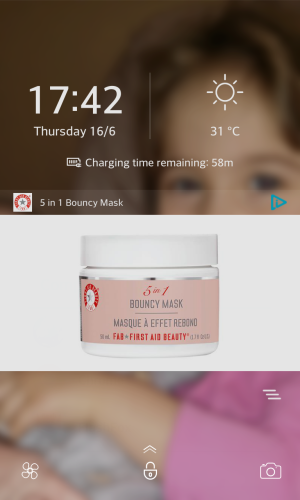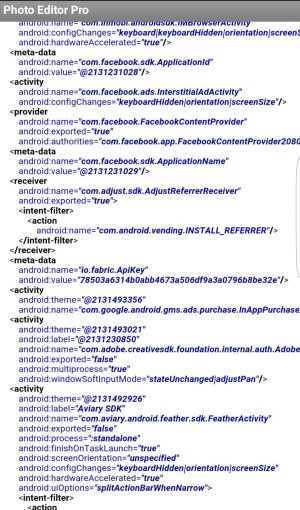I have the very same problem, after some trouble, I had to reset the phone and used the backup of settings and apps, after it was finished this nag-screen turned up with a included advertise
View attachment 221791 View attachment 221787
When I "disable it" then it will not turn up the next time, but after that it's back again
The buttons to click at on the screen is only a decoration
I have been deleting the last installed apps, searching with Google all over the planet, but still no luck
As someone ells here it turns up when I plug my phone into charging - but nothing about what I have been typing.
In some other forums, no one had any answer about this
So I'm hoping that someone here can find a solution, and if I find something useful I will be back
Cheers from Sweden!
(I sneaked in here even if I have a Sony Xperia Z1 Compact, hope that it's ok)