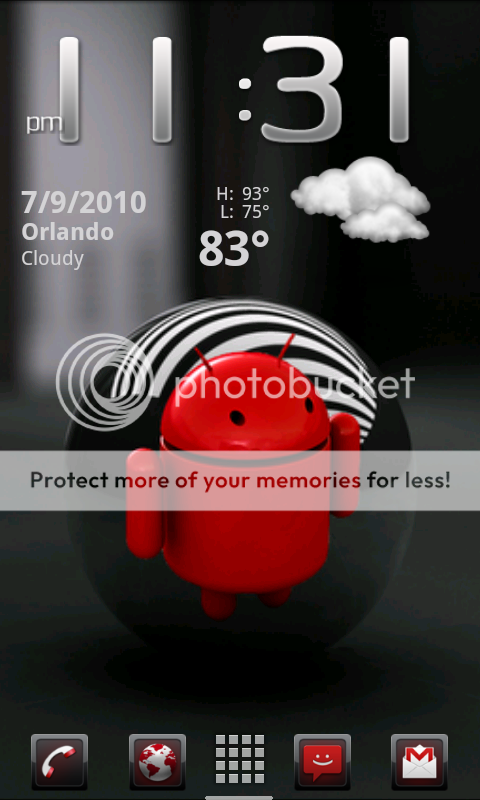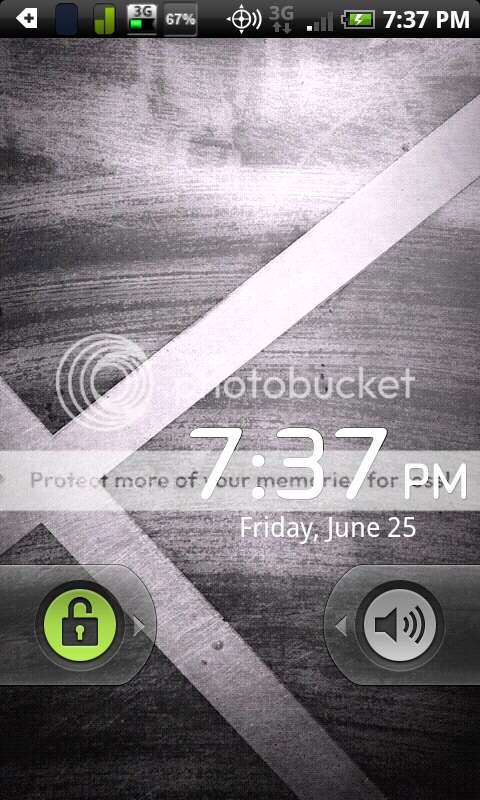facedown41
Well-known member
I really like this homescreen! Did you make this yourself along w/ the widgets? Are there apps for creating your wallpapers and widgets?
Thanks!
you can take any picture you find on the internet, size it down, and put it on your phone to use as a wallpaper. The clock/weather widget looks like Beautiful Home by Beautiful Widgets. The dock icons look like its probably launcher pro.