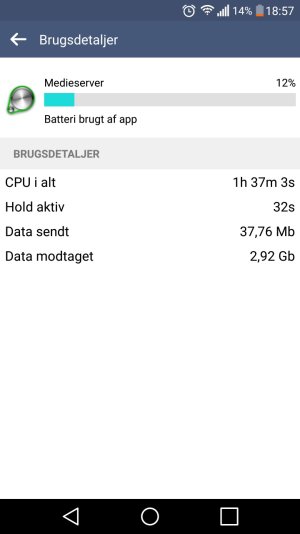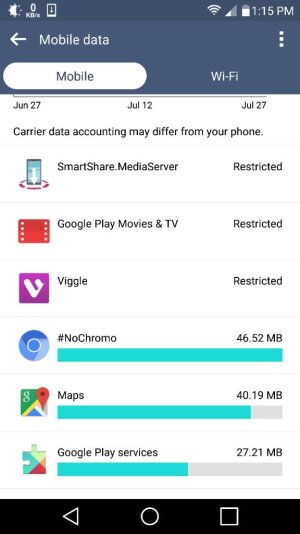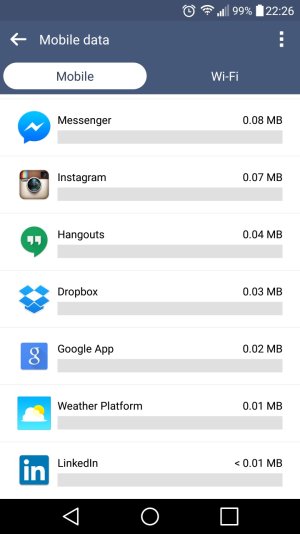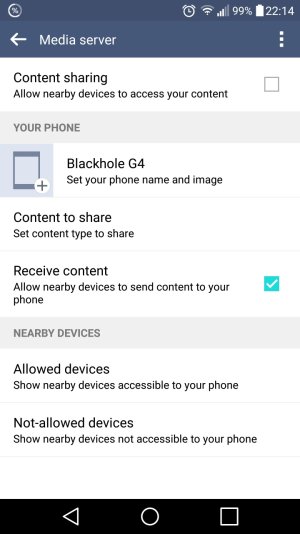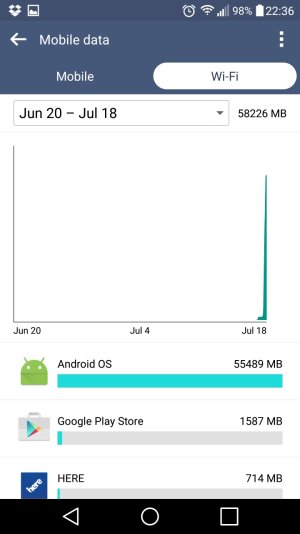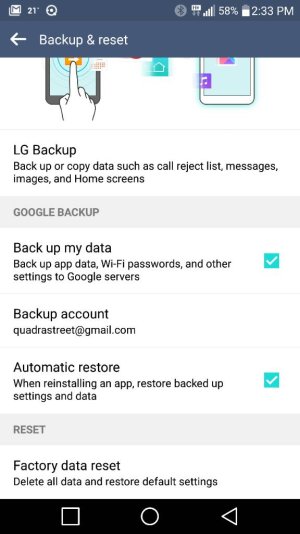[Problem Identified] LG G4 Data Drain from Android OS
Problem identified. See post #34.
Hi,
I need your help. My recent upgrade from LG G2 to LG G4 has not turned out the way I hoped. During the past week my phone has burned up 5 GB + 2 GB carrier mobile data. And this data is reported used by the process "Android OS". The phone is eating my data package and I am not able to find out why/how, since "Android OS" gives no further details in the mobile data overview in Android settings.
LG asked me to reset the phone and contact my carrier to know the type of data I am consuming. I did a factory reset and manually installed my apps afterwards. I also checked the settings section of each app looking especially at sync + mobile data options. Then I called my carrier, who said that they only track monthly totals = no help.
Unfortunately the problem did not go away. Since my yesterday evening wipe my phone has burned another 2 GB data even though I have been on wifi most of the time and mobile data has been disabled from the "roll down curtain" during the night.
Update - My phone also used 60 GB of Wifi in 25 hours
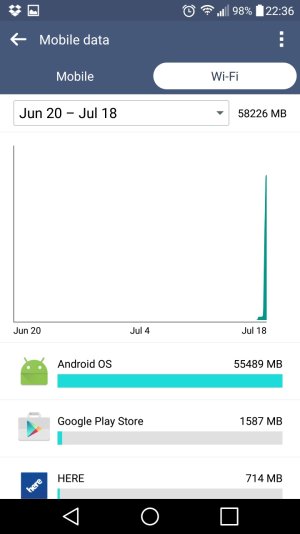
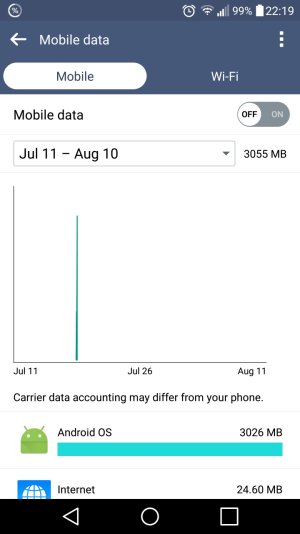
I have seen reports in Google about Youtube and Google+ burning up data via Android OS, but these threads have not helped me (I don't even use Google+ and have not used youtube since the wipe).
LG could not help me. My carrier could not help me. Hence, now I am trying you, the experts of Android Central.
How do I find the one setting or app, which can help me regain control of my mobile data consumption? Any ideas, thoughts would be highly apppreciated
/ Allan
PS: I do notice that the phone is sometimes sluggish and warm. I also saw the battery drain reports in the forum. I wonder whether the guys with battery drains have unlimited data plans and hence maybe does not notice that their phone is burning mobile data via Android OS? I only noticed it because my 5 GB data plan was used up and the carrier tried to sell me new data.
Problem identified. See post #34.
Hi,
I need your help. My recent upgrade from LG G2 to LG G4 has not turned out the way I hoped. During the past week my phone has burned up 5 GB + 2 GB carrier mobile data. And this data is reported used by the process "Android OS". The phone is eating my data package and I am not able to find out why/how, since "Android OS" gives no further details in the mobile data overview in Android settings.
LG asked me to reset the phone and contact my carrier to know the type of data I am consuming. I did a factory reset and manually installed my apps afterwards. I also checked the settings section of each app looking especially at sync + mobile data options. Then I called my carrier, who said that they only track monthly totals = no help.
Unfortunately the problem did not go away. Since my yesterday evening wipe my phone has burned another 2 GB data even though I have been on wifi most of the time and mobile data has been disabled from the "roll down curtain" during the night.
Update - My phone also used 60 GB of Wifi in 25 hours
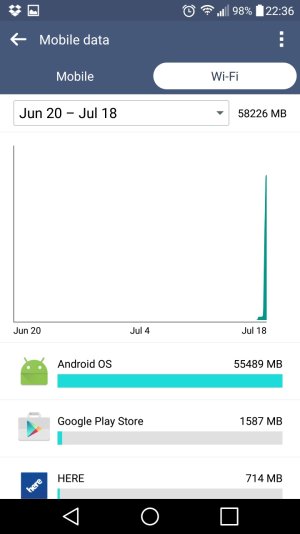
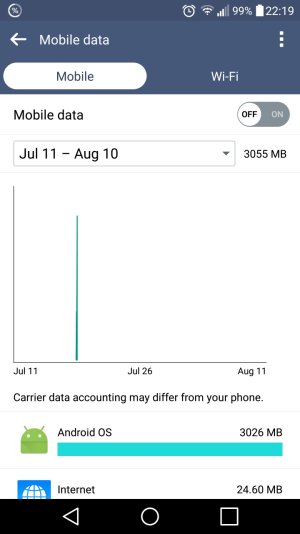
I have seen reports in Google about Youtube and Google+ burning up data via Android OS, but these threads have not helped me (I don't even use Google+ and have not used youtube since the wipe).
LG could not help me. My carrier could not help me. Hence, now I am trying you, the experts of Android Central.
How do I find the one setting or app, which can help me regain control of my mobile data consumption? Any ideas, thoughts would be highly apppreciated
/ Allan
PS: I do notice that the phone is sometimes sluggish and warm. I also saw the battery drain reports in the forum. I wonder whether the guys with battery drains have unlimited data plans and hence maybe does not notice that their phone is burning mobile data via Android OS? I only noticed it because my 5 GB data plan was used up and the carrier tried to sell me new data.
Last edited: