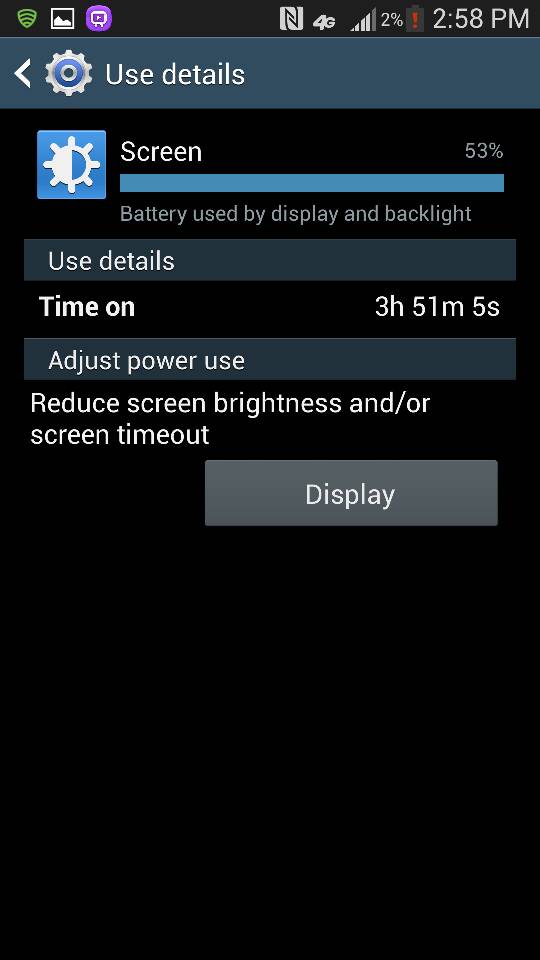Hey, I just got my galaxy s4 quad core yesterday and I've been using it and I really do love the phone. However, one issue I'm having is battery life. It is absolutely shocking. As in the battery goes down one percent every 5 minutes, even if I'm just browsing the Web or reading messages. I don't know if this is normal or if I've got a faulty device that I should get replaced.
Here are some relevant images
Of what settings I have enabled
http://imgur.com/PKwPfQ9.png
And of my battery usage
http://imgur.com/3jAwRwt.png
If this is normal, is there anything I can do to help this issue?
Posted via Android Central App
Here are some relevant images
Of what settings I have enabled
http://imgur.com/PKwPfQ9.png
And of my battery usage
http://imgur.com/3jAwRwt.png
If this is normal, is there anything I can do to help this issue?
Posted via Android Central App