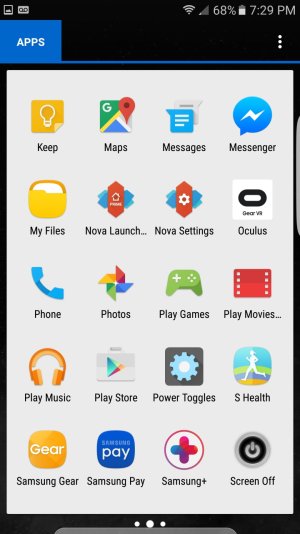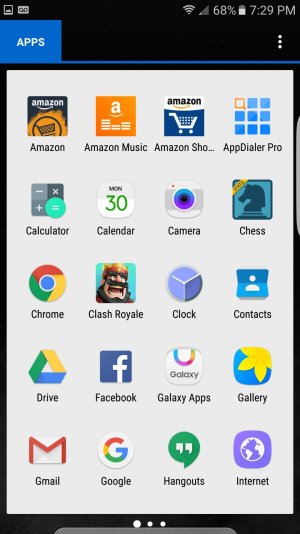- Mar 9, 2016
- 4
- 0
- 0
I've had my phone for about a week now (normal s7) and had this happen this morning. Power button wouldn't turn on screen/do anything and volume down wouldn't do anything. Had to use the home button to get the screen to respond. After holding down the power button and volume down I was able to reset the phone and the issue is no longer present. Should I just assume this was some kind of software hiccup or should I go the route of trying to get it replaced for being defective? I've seen a few posts on reddit and some other forums, seems like an issue that is starting to pop up for quite a few people. Any help would be awesome. Thanks guys.