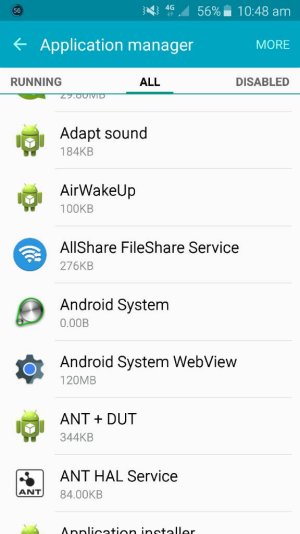Ok, this is something I don't normally recommend, or at least leave it as a last resource.
I've read in other forums and it makes some sense, so in cases like yours it seems you don't lose anything by trying.
Go to Application Manager and in the All tab look for the Ant+ apps, disable all of them you can disable, then I'd turn the phone off and do a wipe cache partition in Recovery mode and full charge it and see how it behaves after that.
If you are asking yourself whats Ant+? The short answer is, it's a radio,for more information do a Google search.
Like I said above, you don't lose anything by trying this, let us know how it goes.
Thank you erasat. I will try this. You are the battery god so I trust you when you give suggestions to try