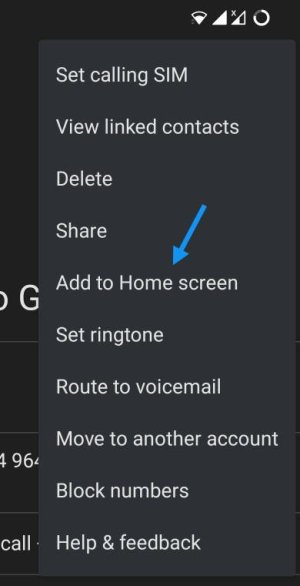A
Android Central Question
As a Smartphone rookie, I have just bought a Moto e7i Power for my wife and am trying to set it up.
It has Android 10 installed; long press on the screen and all that appears is Home Setting and Wallpapers, no Widgets.
I want to add a home screen short-cut to my mobile number, and I think that can be done via a widget, but only if there is the widget app available.
How can I get this to work?
Thanks
It has Android 10 installed; long press on the screen and all that appears is Home Setting and Wallpapers, no Widgets.
I want to add a home screen short-cut to my mobile number, and I think that can be done via a widget, but only if there is the widget app available.
How can I get this to work?
Thanks