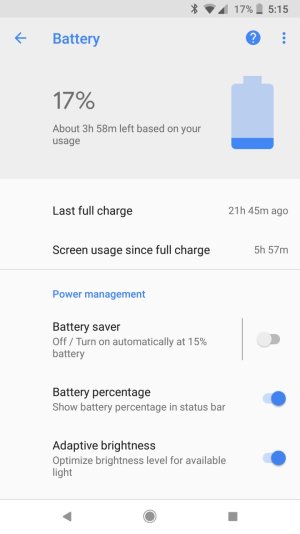Prath09
Well-known member
- Oct 26, 2017
- 64
- 3
- 8
Change your wallpaper to something dark or solid black. It'll switch you to a dark theme
I know that. I meant like the settings windows, google feed, google assistant etc. I wish google had that option for a true dark mode.