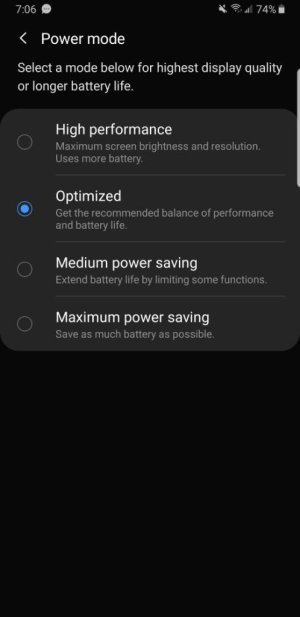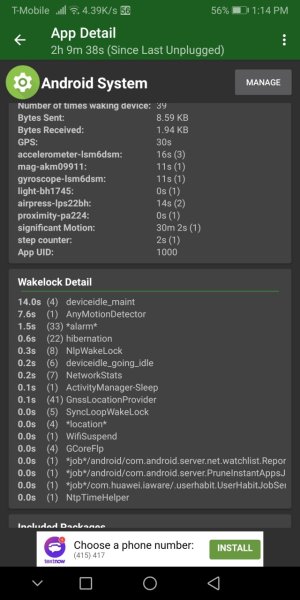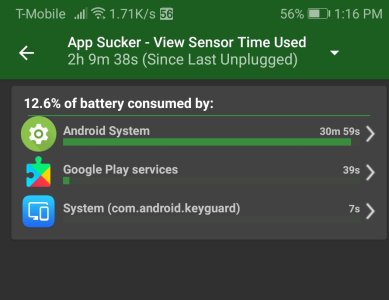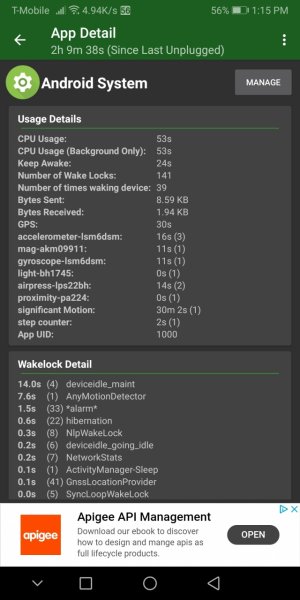- May 29, 2019
- 49
- 0
- 0
I have a Huawei Mate 10 pro and have been using it for about 9 months.
I used to have amazing battery life with close to 8-9 hours of SOT ( and still had like 20% remaining never really went too low).
Recently I have been getting a battery drain of over 20% per night even if the phone is in doze mode.
I tried every method of finding out the battery drain and could not find it, assuming its a system bug i reset the phone but it did not fix anything.
I have wifi scanning and data always on turned off , so it disconnects mobile data and wifi if the phone is not being used.
I have just factory reset my phone and am posting screenshots of all my battery monitoring.
https://imgur.com/a/vfa4SGo
Please help me identify what is causing this battery drain.
I used to have amazing battery life with close to 8-9 hours of SOT ( and still had like 20% remaining never really went too low).
Recently I have been getting a battery drain of over 20% per night even if the phone is in doze mode.
I tried every method of finding out the battery drain and could not find it, assuming its a system bug i reset the phone but it did not fix anything.
I have wifi scanning and data always on turned off , so it disconnects mobile data and wifi if the phone is not being used.
I have just factory reset my phone and am posting screenshots of all my battery monitoring.
https://imgur.com/a/vfa4SGo
Please help me identify what is causing this battery drain.